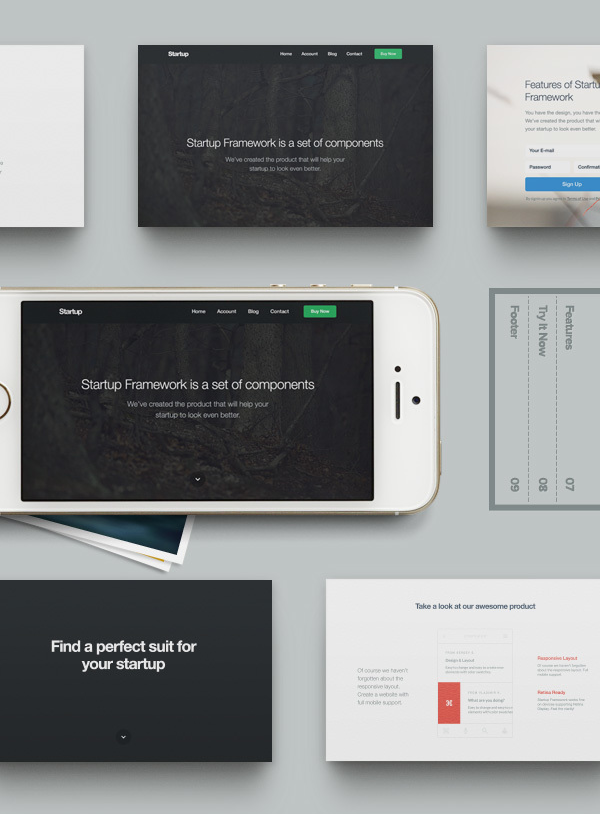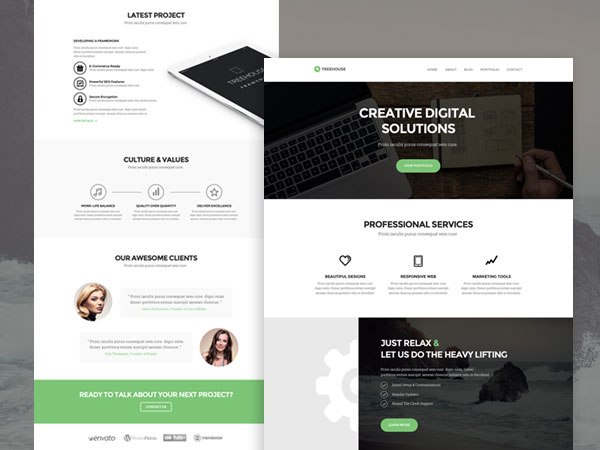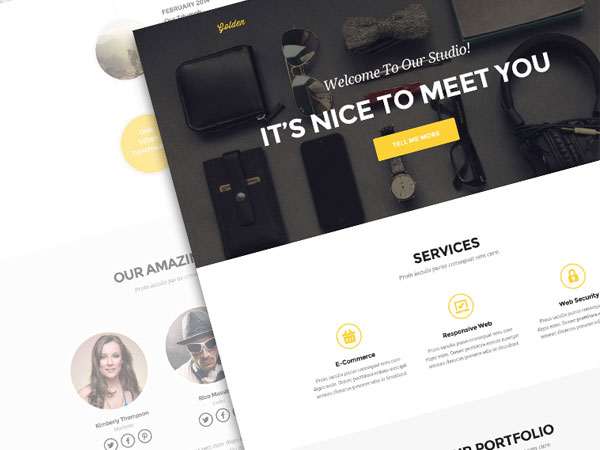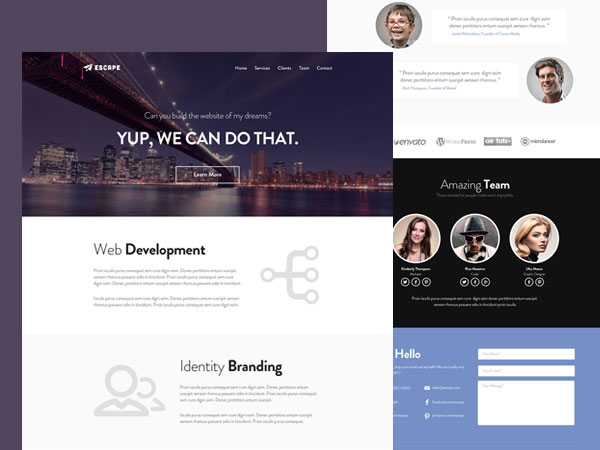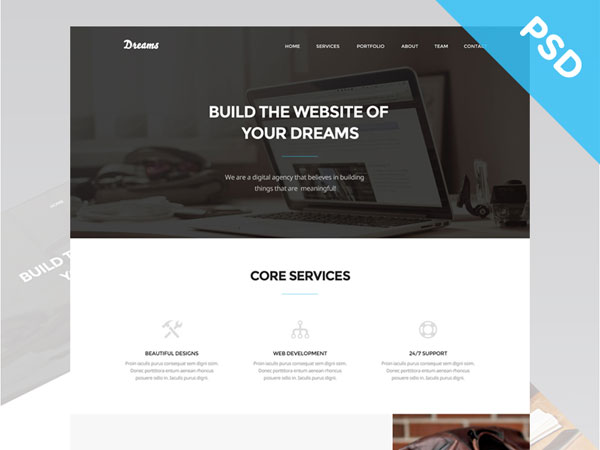On-Page Optimisation
Simple, implementable, basic and always effective!
HTML h1 to h6 Tags - Simple for the Search Engines
Explain to the search engines where the title is - make sure that you are using the title within h1 tags and the subtitles within h2 and h3 to give structure. Your whole document text should be planned with these title, headings and subheadings kept in mind. A client can provide you with all of this work, almost ready done. Get some of their marketing copy that has been set out as printed copy, and that already includes section and sub-section headings. Then get them to review and enthuse the copy so that it reads well, paying careful attention to the headings and sub-headings and you will have a reasonable starting point for figuring out all of your h1-h6 tags. From here you can arrange your page structure by using section heads as h1 & page titles and sub-setting sections to each page as h2 etc.
Add Specifics to your Titles and Headings
You can lengthen your titles to hunt for specifics that are important in your subject. SEO, for instance, is a very modern and contemporary issue that is under is constant scrutiny, and so is always changing. Because of this the information goes out of date very fast and so readers are always seeking the latest information which means if you prefix your title with 'the latest' or 'this years' you will be targeting the searches that seek the latest. This has two advantages. The first being that you will automatically be associated with the most up-to-date information when your information is shared, as it is buried into the link by your page titles and filenames. Secondly the readers will be more likely to share your page as it is being introduced as the latest information on that particular subject. Be aware though that you need to keep your information up-to-date or you will find negative comments and links appearing very quickly. More on this below.
The Keyword Should Begin your Title Tag
Title tags, as we know, are still the primary and simplest form of page subject identification. Make sure that the search engines are under no doubt about the subject to which your page is relevant by opening the title with your keyword(s). Your client can provide you with all of this work, ready done. Get some of their marketing copy that has been set out as printed copy, and that already includes section and sub-section headings. Then get them to review and enthuse the copy so that it reads well, paying careful attention to the headings and sub-headings and you will have a reasonable starting point for figuring out all of your h1-h6 tags. From here you can arrange your page structure by using section heads as h1 & page titles and sub-setting sections to each page as h2 etc.Title tags, as we know, are still the primary and simplest form of page subject identification. Make sure that the search engines are under no doubt about the subject to which your page is relevant by opening the title with your keyword(s).
Your Tags are your Structure
All tags, from H1 right through to H6 require a link. Whether you choose it to be an on page link or whether you are linking every page to that tag, that tag still requires a link. Anyone who has every used Wikipedia will know that every keyword is linked to an article on that keyword and your website must follow this schema. Nobody wants to have to manually search for a term or keyword that you are defining elsewhere, they need an understanding of that term before they can read on. To help them out we will link every keyword to the heading or sub-heading on the relevant page so that they can read a definition of explanation and then return to the previous article to continue reading. This is one of the most important points about structure, (on-page optimisation) it has to optimise the logical path of reading your site. That is how Google measure the structure and how you must plan and design it.
Internal and External Links
Links in and to your site are still extremely important assets, even in 2016. If you have 10 websites and you just link them all to each other then this may help, but will gradually become less effective and perhaps even harm your ranking as the search engines get more and more intelligent. A link is only as good as the relevance of the destination is to the source of the link. This means that the subject of the page must rely upon the destination of the link for further or additional information in some way. This is especially important for internal links, as stated above, but also for incoming links to your site as if the incoming links simply link to your home page with no reference then they are considered fairly irrelevant. If they are an anchor link (a relevant sentence or keyword as the link title) that points to a relevant tag in your website then they are considered to be a wholesome, relevant link that will assist both your website and those that link to you.
Link and URL Appearance and Elegance.
Aesthetics count for everything when it comes to avoiding bounces away from your website. Bounces, or low dwell time, represent an very important sign to Google that your site is not of relevance or high-quality (you can read more about engagement and dwell time on other pages.) The reader (search engine or human) likes everything to appear planned and as intended and a huge, ugly link address or URL can increase bounce rates and damage rankings. Keep your URLs and internal links as short as you possibly can without sacrificing keywords too much. URLs containing keywords after the domain names show search engines that there is relevance in a page. You should arrange similar subjects and categories into folders and sub-folders in your site to indicate order and signal subject relevance. URLs such as SEOERS.uk/ SEO/ Optimisation/ Pages/ HowToLink.html will usually outrank seoers.uk/ article.aspx?123h27367k to the logic of humans and search engines alike.