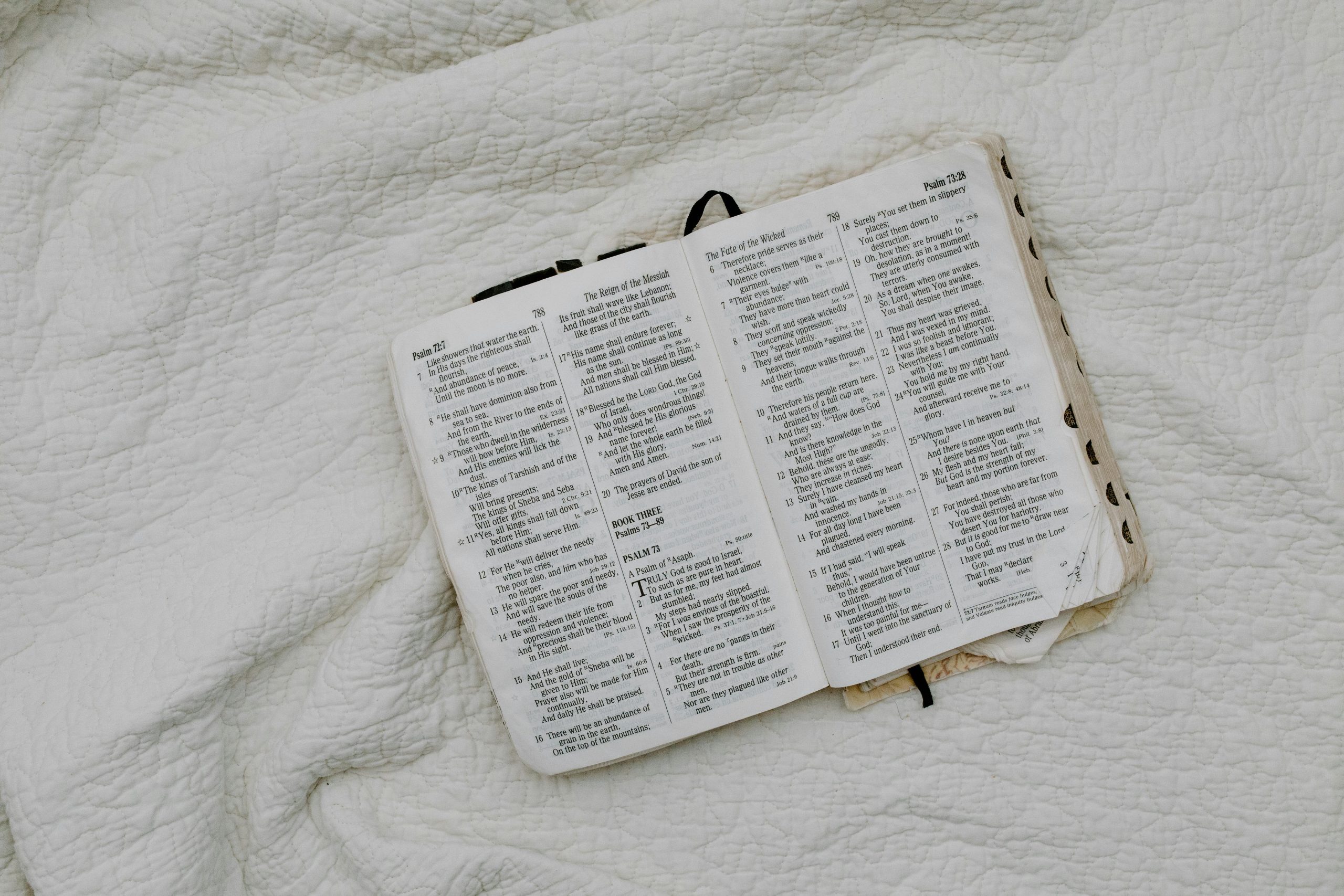Understanding Sudden Website Anomalies: A Guide to Unexplained 404 Errors and Crawled-but-Not-Indexed Pages
In the ever-evolving digital landscape, website owners and developers often encounter perplexing issues that can impact site performance and security. Recently, a web administrator faced an unusual situation: a significant number of 404 errors, alongside a substantial volume of pages that have been crawled by search engines but not indexed. This scenario raises questions about potential security breaches and offers insights into effective troubleshooting strategies.
Examining the Issue: 11.6k 404 Errors and 4,000 Crawled-but-Not-Indexed Pages
The sight of thousands of broken links (404 errors) combined with numerous pages being crawled but not displayed in search results can be alarming. Such anomalies may indicate underlying problems ranging from technical misconfigurations to malicious activity.
Initial Steps and Expert Recommendations
Upon detecting the issue, the website owner reported it to the appropriate authorities or hosting support teams. A preliminary assessment suggested that some of the affected pages might be remnants from an earlier version of the site or from previous projects, leading to doubts about whether these errors signal a security compromise. To address potential indexing concerns, the authorities advised updating the site’s robots.txt file to better control search engine crawling and indexing behavior.
Assessing the Security Aspect
While the official guidance hinted that these pages could be outdated or unrelated to the current site structure, the irregularities raise valid security concerns. Unexpected incoming links related to e-commerce—despite the website not being in that niche—can be a red flag for malicious activity, such as hacking or spam link injection. Even if the initial suspicion points elsewhere, it’s crucial to remain vigilant.
Proactive Troubleshooting and Preventive Measures
If similar issues arise with your website or other sites, consider the following steps:
-
Perform a Security Audit: Use reputable security plugins or tools to scan for malware, unauthorized code, or suspicious activity.
-
Review Server Logs: Check server logs for unusual access patterns, unauthorized login attempts, or anomalies that could indicate hacking attempts.
-
Inspect Site Files: Look for unexpected files or modifications, especially in core directories or files associated with e-commerce functionality.
-
Validate Website Configurations: Ensure that your robots.txt file, sitemap.xml, and other configuration files are correctly set up to prevent unintended crawling and indexing.
-
Conduct Link Analysis: Use tools like Google Search Console or third-party crawlers to