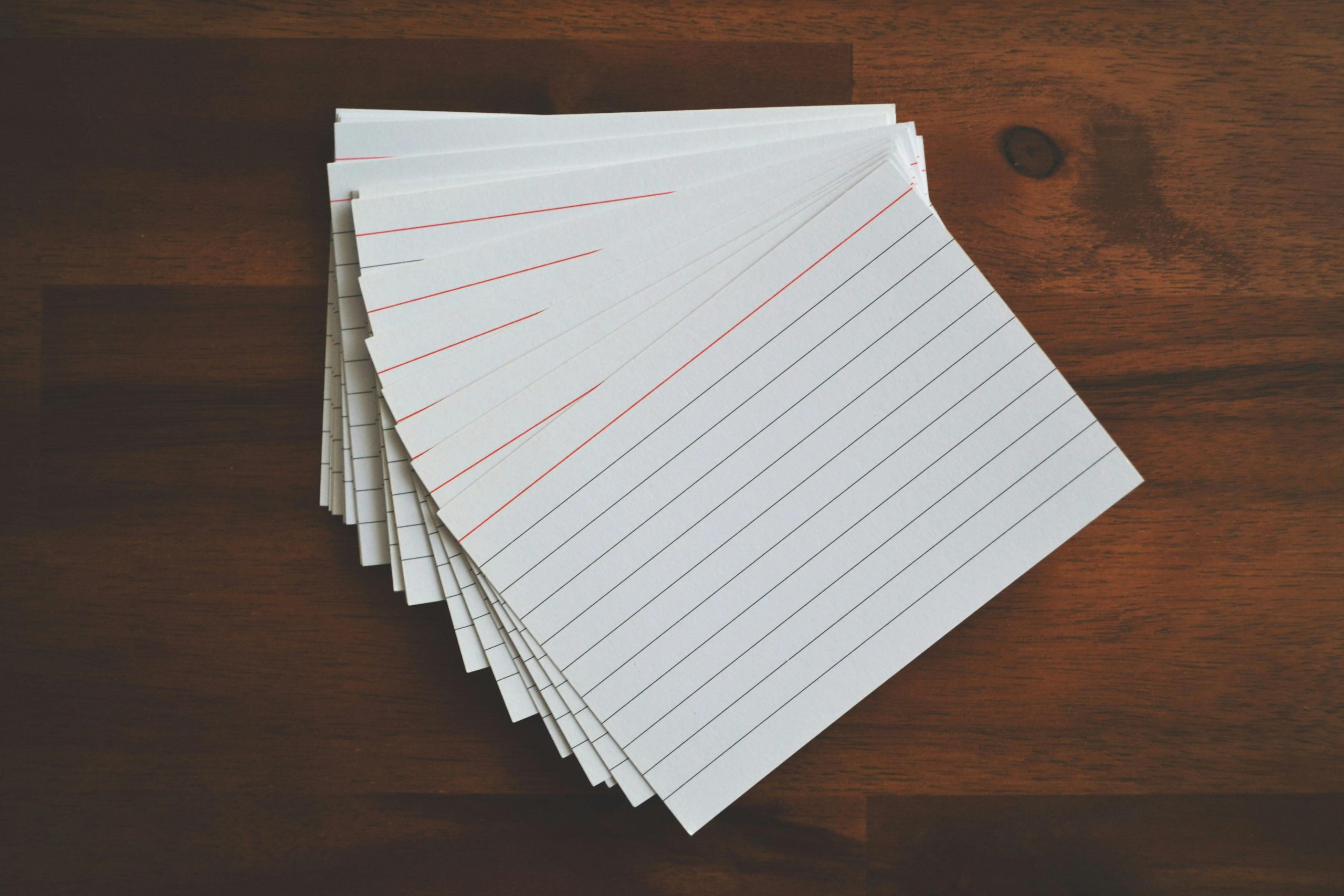A Step-by-Step Guide to Removing Outdated Pages from Google Search Results
If you’ve ever encountered a situation where outdated content still appears in Google search results, you’re not alone. A common dilemma occurs when deleted social media posts, such as an Instagram post, continue to haunt your digital footprint long after they’ve been removed. This issue can be frustrating, especially when the link leads to a blank page or a user profile.
In this post, we’ll discuss effective strategies to de-index or remove such pages from Google search results, helping you regain control over your online presence.
Understanding the Issue
Imagine you deleted a post on Instagram several months ago, yet it still ranks high on Google search results for your name. Anyone searching for you might unintentionally stumble upon a link that no longer serves its purpose, leading to confusion and potentially misrepresenting your online persona.
Steps to Remove Outdated Content from Google Search
- Utilize Google’s Outdated Content Removal Tool
-
One of the first steps you should take is to use Google’s Outdated Content Removal Tool. This tool allows you to report URLs that no longer exist or have changed. Simply visit the Remove Outdated Content page, enter the URL you wish to remove, and follow the prompts.
-
Request Reindexing
-
After submitting a removal request, you may want to ask Google to re-index your website or the related pages. This can sometimes help expedite the process of removing outdated content from search results.
-
Check Your Website’s Privacy Settings
-
If the URL in question is linked to your own website or blog, ensure that the content is set to ‘noindex’ or adjust the privacy settings so that it doesn’t appear in search results. This might require you to modify robots.txt files or use meta tags.
-
Engage with Google Support
-
If your previous attempts haven’t worked, consider reaching out to Google support directly. Explain your issue clearly, providing any evidence of the deleted content. While this may take time, it can be a more direct approach to solving your problem.
-
Monitor Your Online Presence
- Utilize tools like Google Alerts to keep track of your name or relevant keywords. This proactive approach allows you to catch any new instances of outdated content emerging in search results promptly.
Conclusion
Having a deleted Instagram post still appear prominently in Google