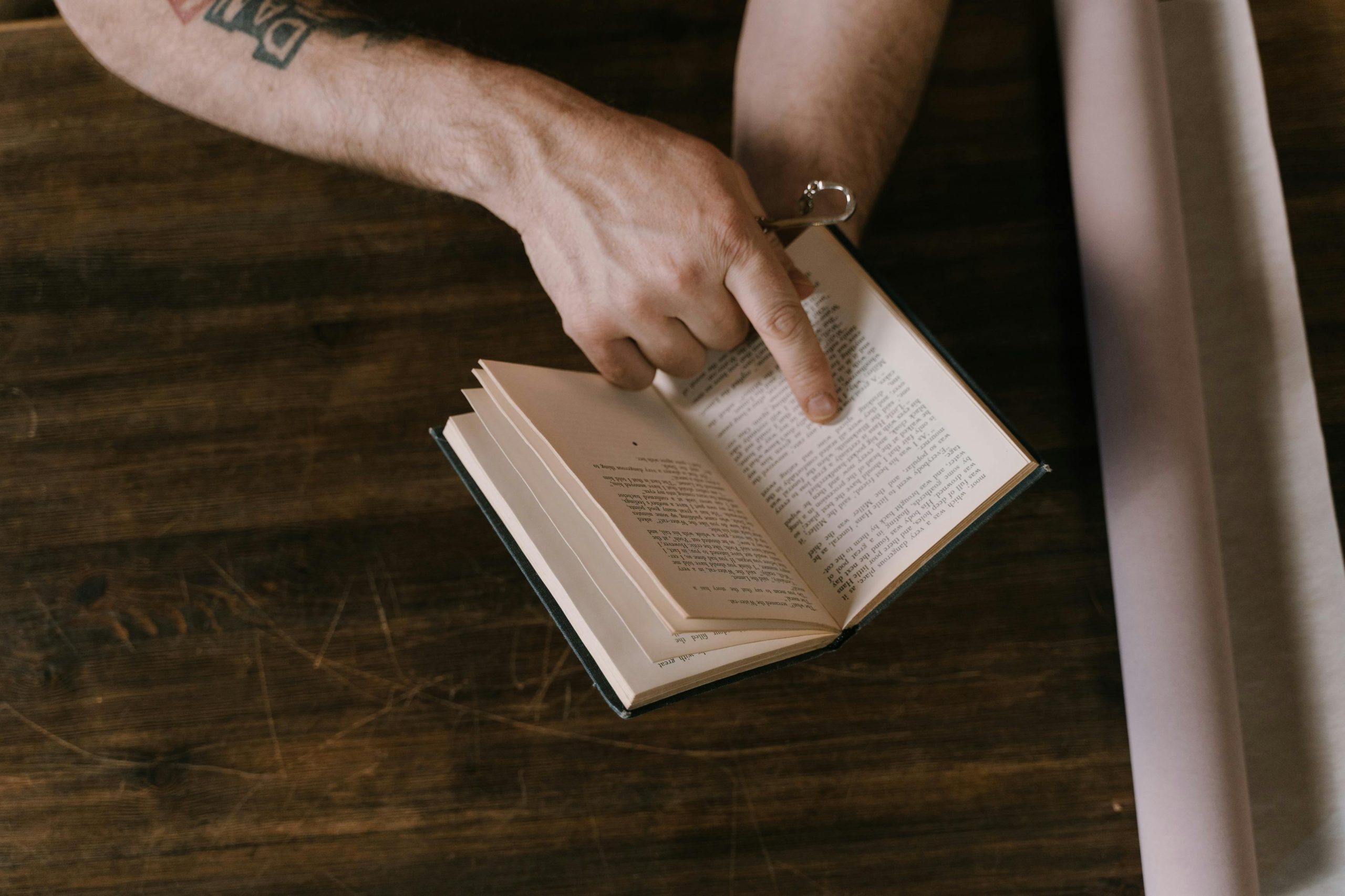Resolving the “Duplicate without User-Selected Canonical” Issue on the Homepage
Website owners and SEO professionals often encounter various issues related to duplicate content, one of which is the “Duplicate without user-selected canonical” warning in Google Search Console. This warning can be confusing, especially when your site’s setup appears straightforward. In this article, we explore a common scenario where this issue arises on the homepage, despite correct canonical tags and sitemap configuration, and offer guidance on how to effectively resolve it.
Understanding the Problem
In many cases, the root of the “Duplicate without user-selected canonical” error stems from discrepancies between how URLs are presented to search engines and the internal linking structure. Consider the scenario where:
- Your website’s sitemap only lists the primary URL without including
/index.html. - The
<link rel="canonical">tag within your homepage’s HTML points to the same main URL (without/index.html). - All internal links, including those on secondary pages, also refer to this main URL.
- Despite these measures, Google Search Console still reports duplicate content issues related to your homepage.
Common Causes and Clarifications
1. Canonical Tag Implementation
Ensure that the canonical tags on your homepage are correctly set to the preferred version of the URL. For example:
html
<link rel="canonical" href="https://www.example.com/" />
Verify that this tag is present on all pages and points explicitly to the preferred URL structure.
2. Sitemap Accuracy
Your sitemap should reflect the canonical URLs used throughout the site. If your main URL does not include /index.html, ensure the sitemap lists only the preferred URLs. Including /index.html in URLs can sometimes be seen as duplicate if not handled consistently.
3. Internal Linking and URL Consistency
All internal links and references within your site should consistently point to the canonical versions of your URLs. Mixing URL formats—using both https://www.example.com/ and https://www.example.com/index.html—can cause confusion for search engines.
4. Server Redirects and URL Parameters
Check for any server redirects or URL parameters that might be generating different URL versions. Proper 301 redirects from /index.html to / (or vice versa) can help consolidate link equity and avoid duplication.
Troubleshooting Steps
-
Inspect Your Homepage’s Source Code
Confirm the presence and correctness of the canonical link tag. -
**