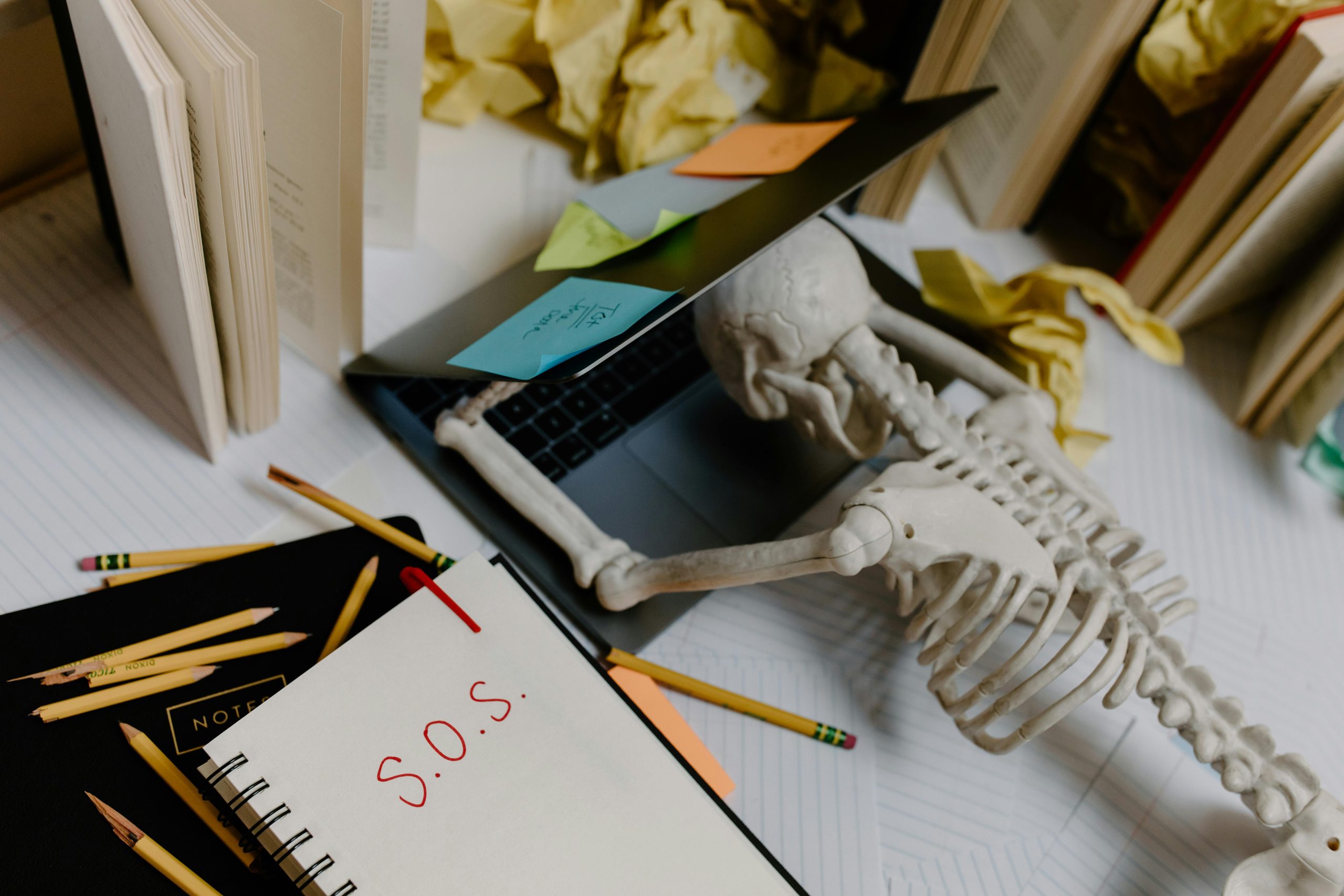Understanding Sudden Deindexing of Website Pages Without Apparent Errors: A Guide for Website Owners
Introduction
Maintaining consistent visibility on Google search results is crucial for website owners seeking organic traffic and user engagement. However, encountering sudden deindexing of website pages—even when Google Search Console (GSC) shows no errors—can be perplexing. This article explores common causes, diagnostic steps, and strategies to recover deindexed pages, with insights relevant to owners of utility-focused websites.
Case Scenario Overview
Consider a website that initially enjoys healthy indexing: most pages are ranked, impressions and clicks are recorded, and the site functions smoothly. Suddenly, individual pages drop from Google’s index, leaving only the homepage visible, despite no reported errors in GSC. A typical message for affected URLs is “Crawled – currently not indexed,” and site performance remains technically sound.
Potential Causes of Deindexing Without Errors
- Content Quality and Thin Content Concerns
Google emphasizes valuable, informative content. Pages with minimal content—such as utility tools with simple UI and brief descriptions—may be flagged as “thin” or low-quality, leading to deindexing. While functional, if these pages lack substantial unique content, Google might deprioritize or remove them.
- Algorithmic Penalties or Quality Filters
Automated algorithms may reduce visibility of pages deemed non-valuable or potentially spammy, especially if they have identical or near-identical content, or if they are generated rapidly without sufficient differentiation.
- Indexing Policies for Utility Pages
Google sometimes treats utility and tool pages carefully, prioritizing pages with rich, unique content. If such pages are deemed low-value without proper context or SEO optimization, they can be deindexed.
- Technical or Crawl-Related Factors
While URLs may show “Crawled—currently not indexed,” there could still be unseen technical issues, such as:
- Duplicate content across multiple URLs
- Noindex directives accidentally applied
- Changes in robots.txt or meta tags
-
Blocked resources affecting content rendering
-
External or Site-Wide Issues
Server configurations, crawl budget concerns, or manual actions (less likely if no errors appear in GSC) may also influence indexing.
Diagnostic Steps
To identify the root causes, undertake the following:
- Review URL-specific details in GSC for insights or subtle issues.
- Check for duplicate content or canonicalization problems.
- Inspect the HTML source for meta noindex or robots directives.
- Confirm that