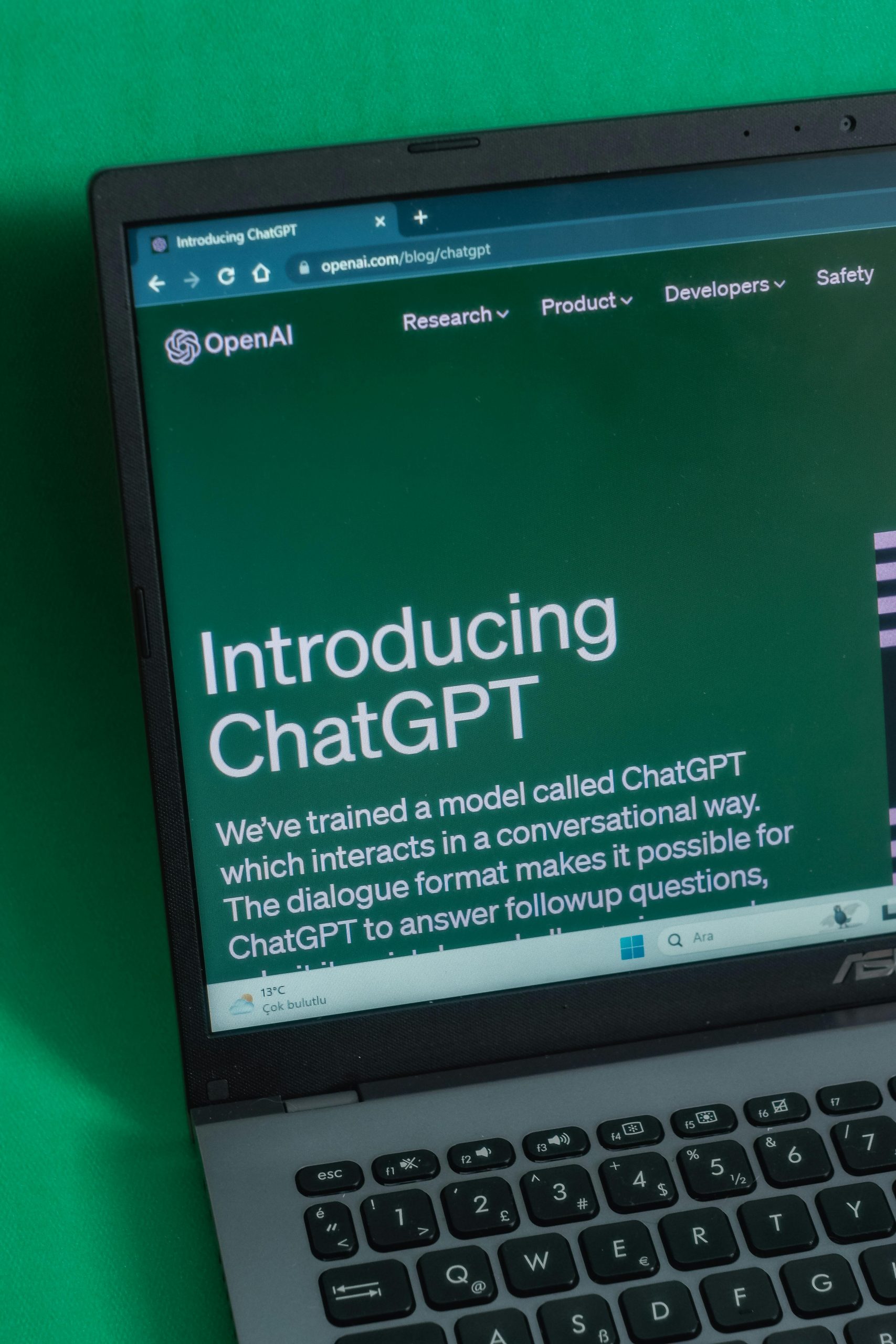Understanding Search Engine Optimization (SEO) and Google Search Console for Small Business Websites: A Beginner’s Perspective
Managing small business websites often involves a range of technical tasks, from domain registration to basic website maintenance. For many practitioners new to the world of search engine optimization (SEO), navigating tools like Google Search Console can seem complex. This article aims to clarify these concepts and offer guidance based on real-world experience.
Background and Experience
Many small business website managers have some familiarity with web technologies, often acquired through early projects such as hand-coding HTML or using basic webpage builders. Typically, these websites are simple, consisting of static pages with minimal updates. Occasionally, a website might be built on platforms like WordPress, sometimes by former employees, with limited ongoing maintenance.
Case Study: A WordPress Website with Malware Issues
Consider a scenario where a client’s website—constructed with WordPress—is outdated and insecure. The site, containing around ten pages, was designed by a previous employee and has not been maintained or updated in years. Recently, a third party identified malware on the site, specifically Japanese malware, which required remedial action.
Addressing these issues involved:
- Learning about Google Search Console: a free suite of tools by Google to monitor website health and visibility.
- Verifying site ownership by adding a TXT record to DNS settings, which granted access to Search Console data.
- Using security tools like MalCare to clean malware from the site.
- Engaging a professional firm for ongoing website maintenance.
Understanding Google Search Console and Its Role
Google Search Console (GSC) is an essential tool for website owners and developers to monitor site performance, troubleshoot issues, and optimize for search. When you verify your website via GSC, you gain insights into:
- How Google crawls and indexes your site
- Search traffic and performance metrics
- Crawl errors and security issues
- Sitemap submissions
It’s crucial for managing your site’s appearance in organic search results.
Difference Between Paid Advertising and Organic Search Presence
An important distinction exists between paid search advertising (Pay-Per-Click or PPC) and organic search listings:
-
PPC campaigns, such as Google Ads, involve paying Google to display your website prominently as sponsored results. Setting up these ads involves creating campaigns with targeted keywords, geographic settings, and budget considerations. PPC campaigns do not require access to Search Console.
-
Organic search visibility is mainly managed through SEO practices, which include optimizing website content, structure, and performance. To analyze