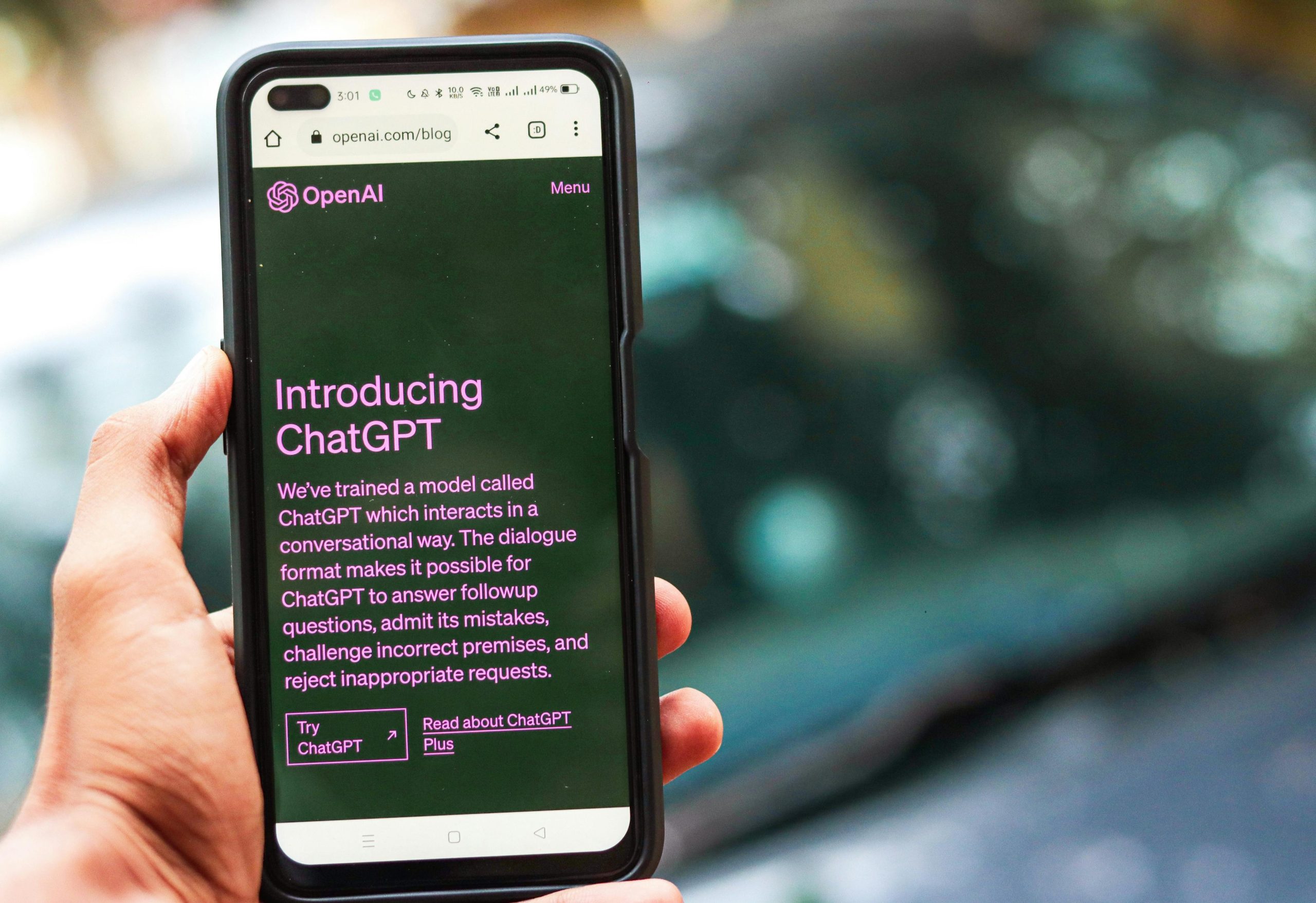Troubleshooting Google Indexing Issues for Your Website
Having your website properly indexed by search engines is crucial for visibility and attracting organic traffic. If you’ve noticed that your site is appearing well in Bing but not in Google, despite all pages being crawled, it can be frustrating. Here’s a comprehensive guide to understanding and resolving such indexing discrepancies.
Understanding the Issue
In your case, you’ve created a straightforward website using the Ghost blogging platform, primarily as a personal notes repository about bugs and technical observations. While Bing’s webmaster tools show your pages as correctly indexed, Google’s Search Console indicates that all pages have been crawled but remain “Not Indexed.” This means that Google acknowledges the existence of your pages but has not added them to its search index.
Possible Causes
Several factors could contribute to this situation:
- Content Quality and Originality: Google prefers unique, valuable content. If your pages are minimal or similar to other sources, Google might not index them.
- Noindex Tags or Robots.txt Restrictions: Accidentally using ‘noindex’ directives or blocking pages via robots.txt can prevent indexing.
- Low-Quality or Thin Content: Pages with very little content might be considered low-value.
- Site Structure and Accessibility: Poor site navigation or technical issues can hinder Google’s crawl efficiency.
- Manual Actions or Penalties: While less common for personal blogs, any manual action could affect indexing.
Steps to Resolve the Issue
- Verify Robots.txt and Meta Tags
- Ensure your robots.txt file does not disallow Googlebot from crawling your site or specific pages.
-
Check if you have any ‘noindex’ meta tags in your page source that could prevent indexing.
-
Request Indexing via Google Search Console
- Submit your website URL for scanning using the “URL Inspection” tool.
-
If the page is not indexed, you can request indexing directly from this tool.
-
Improve Content Quality
- Add more substantial, original content to each page.
- Ensure your notes are detailed and offer unique value.
-
Consider adding descriptive titles, meta descriptions, and structured data where applicable.
-
Enhance Site Structure
- Create a clear sitemap and submit it through Google Search Console.
-
Use internal linking to help Google discover and understand your content hierarchy.
-
Monitor and Address Manual Actions
- Check Google Search Console for any notifications about manual penalties or issues.