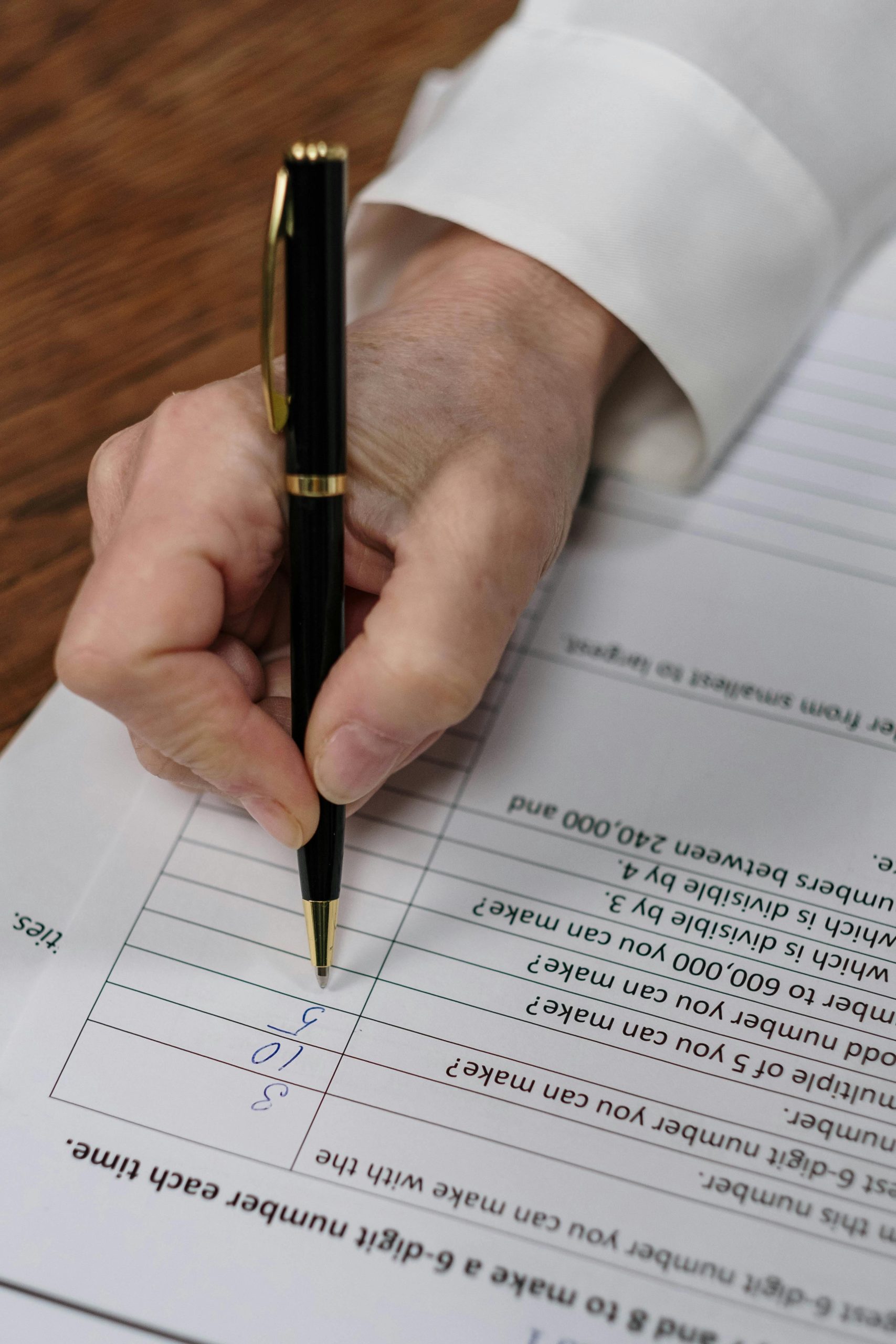Understanding Why Some Webpages Are Indexed and Others Are Not: A Guide for Beginners
Creating a website for your business is an exciting journey, but understanding how search engines like Google index your pages can be confusing, especially if you’re new to SEO and website management. If you’ve noticed that some of your web pages are showing up in search results while others are not, you’re not alone. This article aims to clarify why this happens and what steps you can take to improve your website’s visibility.
Why Do Some Webpages Get Indexed While Others Don’t?
Indexing is the process by which search engines discover, analyze, and add pages from your website to their database. If a page is indexed, it can appear in search results, helping potential visitors find your content. Conversely, if a page is “discovered but not indexed,” it means that while search engines have found the page, they haven’t added it to their index yet.
Common Reasons for Non-Indexed Pages:
-
Content Quality and Quantity:
While having some content on your page is good, search engines favor pages with substantial, unique, and high-quality content. Too little content or duplicate content might hinder indexing. -
Noindex Tags or Robots.txt Restrictions:
Ensure that your pages do not have a “noindex” directive set intentionally or unintentionally. Also, check your robots.txt file to make sure it isn’t blocking search engine crawlers from accessing the pages. -
Crawl Budget and Site Structure:
Search engines allocate a crawl budget for your site. If your website is new or has many pages, some might not be crawled immediately. Proper site architecture and internal linking help crawlers discover all pages efficiently. -
Submission and Validation:
When you manually request indexing through tools like Google Search Console, it can take time for the pages to be recrawled and indexed. Pagination of the validation process is normal.
Next Steps and Best Practices:
-
Confirm Content Quality:
Review your pages to ensure they have sufficient, original, and relevant content. Avoid thin or duplicated pages. -
Use Google Search Console:
You’ve already initiated a “Validate Fix” process for your non-indexed pages—this is good. Usually, after validation, Google will recrawl the pages, and if everything is satisfactory, they will be indexed. -
Check for Technical Issues:
Use tools within Google Search Console or website auditors to identify possible issues like blocked resources, duplicate content, or errors. -
Improve Internal Linking