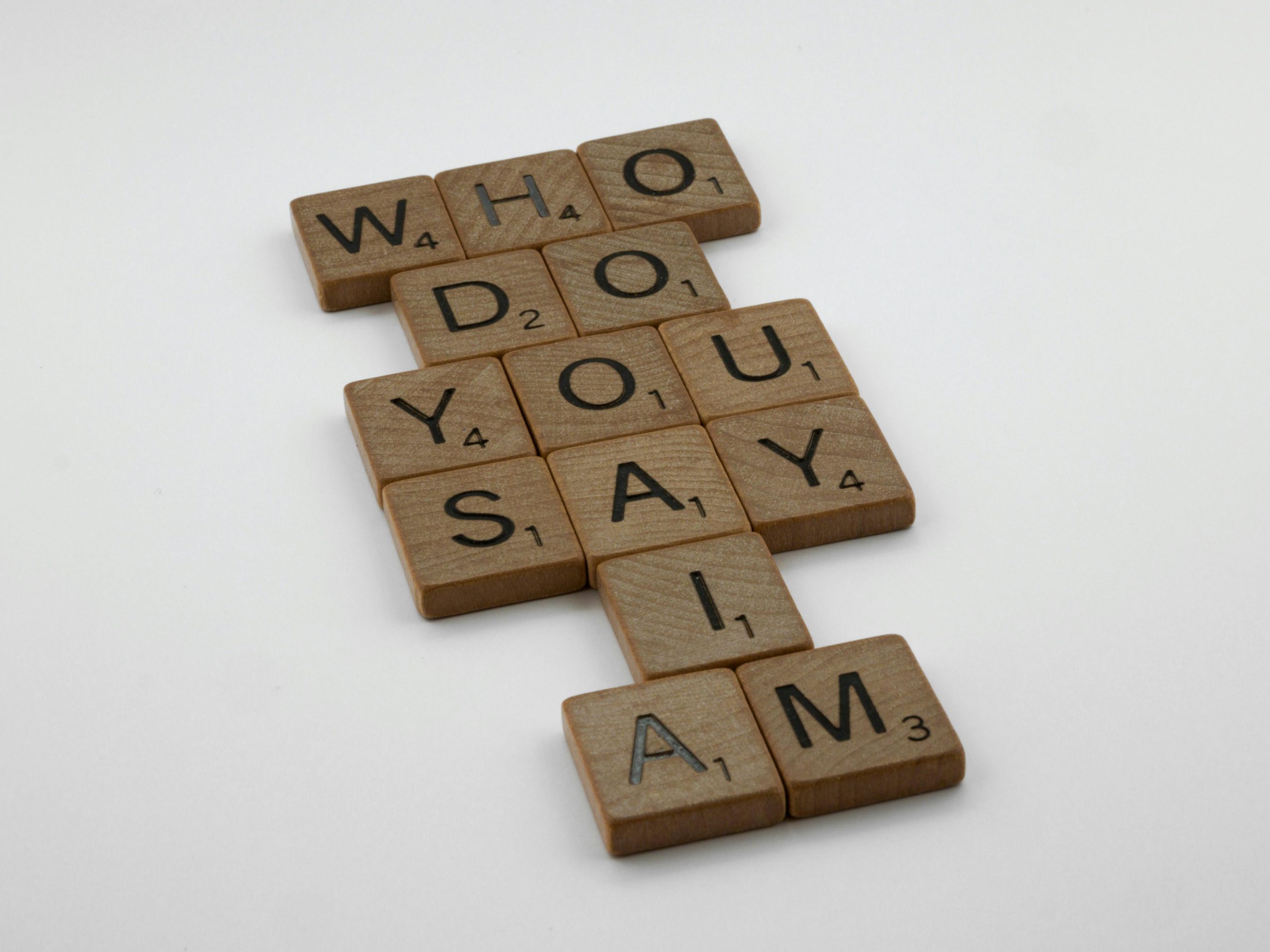Addressing Domain Authority Issues Caused by Unauthorized Subdomains: A Guide for Website Owners
In the world of search engine optimization (SEO), maintaining control over your domain’s authority and its visibility in search results is crucial. However, technical mishaps or unintended indexing can sometimes threaten your site’s rankings. Recently, some website owners have encountered an unusual issue where an unauthorized subdomain—often generated by third-party services—begins to rank on Google, potentially affecting the main domain’s SEO performance. In this article, we explore this problem, its causes, and effective strategies to rectify it.
The Scenario: Unauthorized Subdomain Impacting Domain Authority
Imagine launching a website or online project that initially garners promising search impressions and clicks. Over time, however, all pages except the homepage are delisted from search results. Upon investigation, it turns out that a randomly generated subdomain—possibly created by a third-party service such as cloud hosting providers—has been inadvertently indexed by Google. Despite your efforts to canonicalize your pages to the main domain, the subdomain continues to rank, overshadowing your primary site.
This situation raises pressing questions for website owners:
- Will the main domain regain its search visibility over time?
- How can you effectively remove or de-index unwanted subdomains?
- What steps should be taken to prevent this issue in the future?
- Are current strategies, like deploying HTTP status codes, effective for delisting undesired content?
Understanding the Root Cause
Unauthorized or orphaned subdomains can get indexed if they are accessible and contain links or content that Google’s crawler can discover. Factors that contribute to this include:
- Automatic subdomain generation by hosting or cloud providers.
- Improper configuration of canonical tags or redirects.
- Lack of canonicalization or sitemap updates to guide search engines.
- Insufficient enforcement of URL restrictions on the main domain.
In your case, despite setting canonical URLs and serving a 410 “Gone” status on pages not associated with your main domain, the subdomain’s rankings persist. This suggests that Google might be considering the subdomain as a separate entity with its own authority, especially if the hosting provider’s domain has high authority.
Effective Strategies for Resolving the Issue
-
Ensure Proper Canonicalization and Redirects
-
Confirm that all your pages on the main domain specify canonical URLs pointing to the primary domain.
- Implement 301 Redirects from any unauthorized or unwanted subdomains to your main domain, where appropriate.