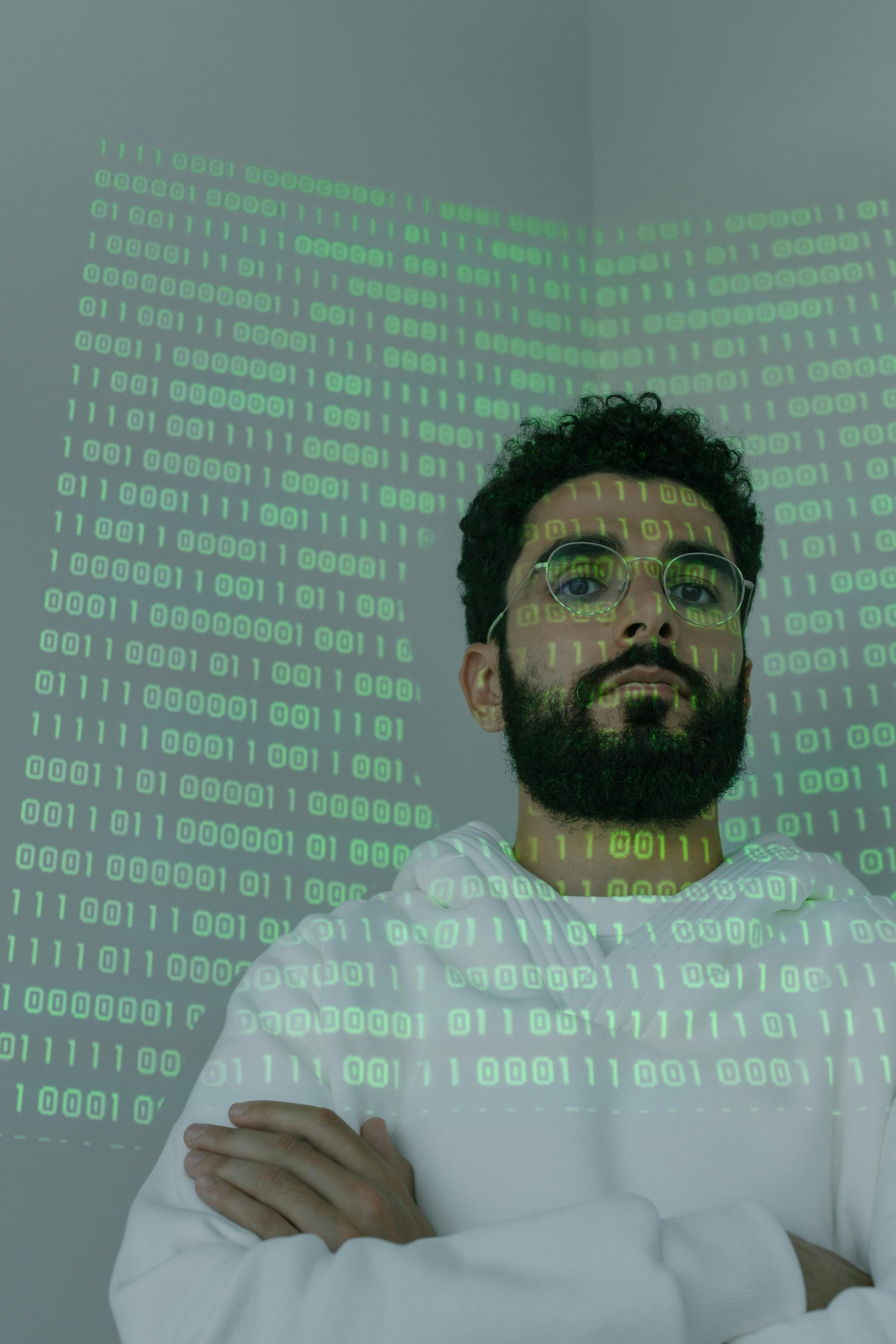Optimizing Your Shopify Store for Better SEO: Addressing Common Technical Issues
In the ongoing journey to enhance your Shopify store’s search engine visibility, technical SEO plays a pivotal role. Recently, I have been focusing on refining my site’s SEO performance and have made significant progress. However, I’ve encountered two recurring issues that seem to hinder further improvements:
- Low Text-to-HTML Ratio
- Unminified JavaScript and CSS Files
Understanding these issues and knowing how to address them can substantially boost your website’s SEO health and overall performance.
1. The Significance of the Text-to-HTML Ratio
The text-to-HTML ratio measures the amount of actual readable content relative to the site’s total HTML code. A low ratio often indicates that the page contains a significant amount of code, such as scripts, styles, or boilerplate, with relatively little substantive content for users and search engines alike.
A low ratio can be perceived negatively by search engines because it suggests the page may be overly optimized for fast loading at the expense of valuable content. To improve this ratio:
- Enhance Content Quality: Expand on your existing content, ensuring it’s comprehensive and relevant. Publishing well-crafted blogs, product descriptions, and informational sections can naturally increase your content volume.
- Reduce Excessive Code: Minimize unnecessary HTML elements, remove redundant code snippets, and streamline your page structure.
- Avoid Hidden or Obscure Content: Make sure all content is accessible and visible, avoiding hidden text or overly sparse pages.
2. The Impact of Unminified JavaScript and CSS
Unminified JavaScript and CSS files contain whitespace, comments, and other non-essential characters, making them larger and slower to load. This not only affects page load times but can also impede SEO performance, as search engines favor fast, efficient websites.
To remedy this:
- Implement Minification: Use tools or plugins (such as Webpack, Gulp, or online minifiers) to compress your JavaScript and CSS files.
- Leverage Build Tools: Incorporate build processes that automatically minify your assets during deployment.
- Content Delivery Networks (CDNs): Serve your static files via CDNs to reduce latency and improve load speeds.
Practical Steps for Implementation
While these technical adjustments may seem daunting, taking a systematic approach can simplify the process:
- Use SEO audit tools like SEMrush, Ahrefs, or Google Search Console to identify specific issues.
- Prioritize