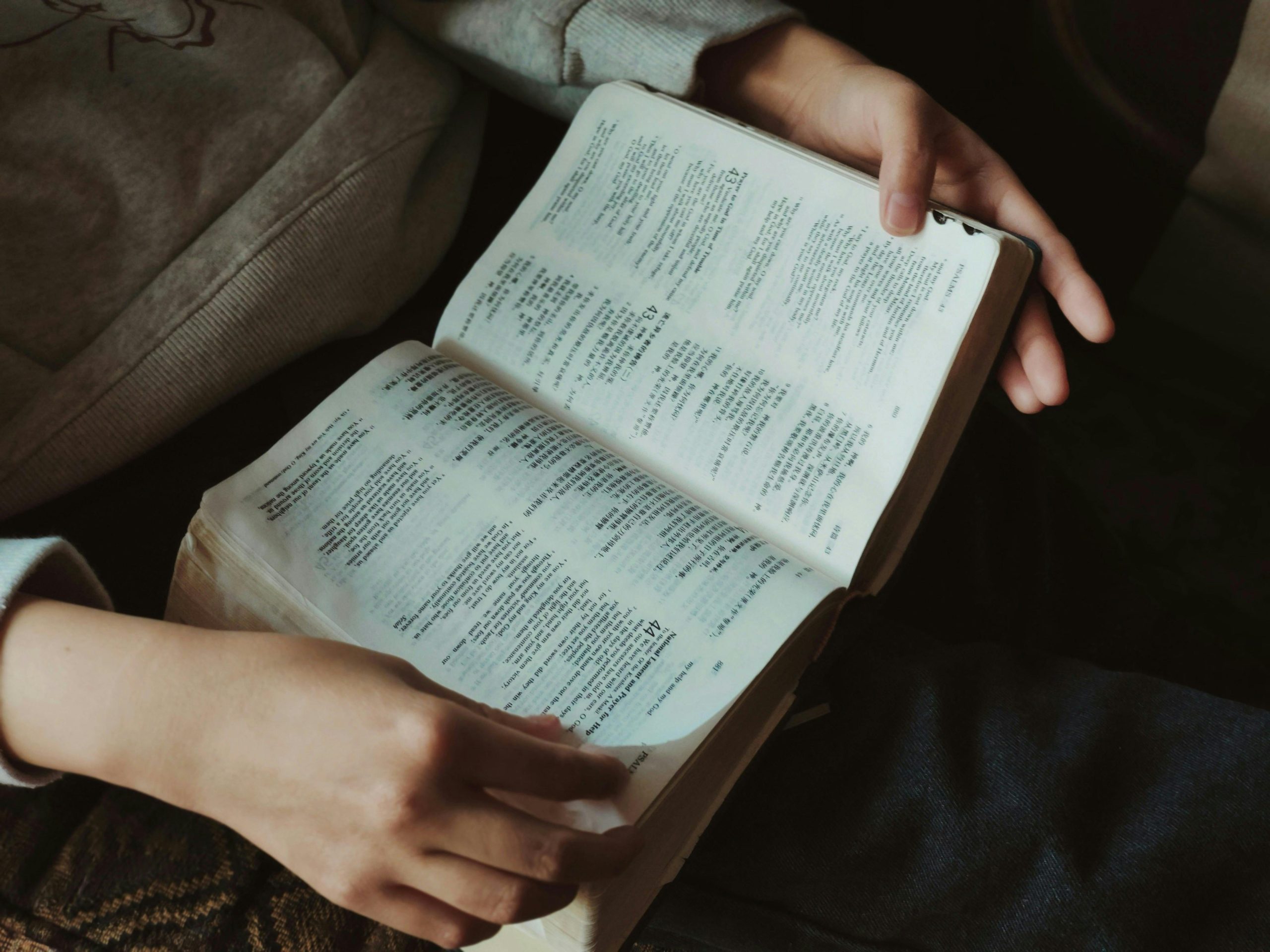Implementing Multilingual Support for Selected Pages on a WordPress Website
Introduction
In today’s globalized digital landscape, delivering content in multiple languages can significantly enhance user engagement and open new markets. However, many website owners face the challenge of translating only specific parts of their site—such as select articles or product pages—while keeping other content exclusive to a primary language. This article explores strategies for implementing a multilingual website in WordPress, focusing on translating only selected pages while maintaining control over content visibility and SEO considerations.
Understanding the Scenario
Suppose you operate a French-language website built on WordPress, with approximately 40% of your articles featuring affiliate links. You aim to expand your reach by translating these articles into another language—say, German—to diversify your audience and boost affiliate sales. Meanwhile, other sections of your site, such as training programs and specialized services, remain relevant only to your original French-speaking audience and should not be translated or publicly visible in German.
Key Challenges
- Selective Translation: Translating only specific articles, not the entire site.
- SEO Optimization: Ensuring that translated content does not negatively impact the SEO of the main site.
- Content Management: Synchronizing updates and maintaining consistency between original and translated pages.
- URL and Domain Strategy: Deciding whether to create a subdomain, subdirectory, or separate domain for the translated content.
- Automation and Efficiency: Leveraging AI or automated tools without compromising content relevance and link integrity.
Strategies for Achieving Partial Multilingual Content
- Utilize WordPress Multilingual Plugins with Page-Level Control
Popular multilingual plugins like WPML, Polylang, or MultilingualPress offer features that enable site owners to translate specific pages or posts selectively. With these tools, you can:
- Create translations only for selected articles.
- Keep other content unchanged and unlinked in the translated version.
- Manage language switchers at the page or post level.
Example: Using WPML, you can translate only the articles with affiliate links into German, leaving other pages in French. You can also decide whether these translations appear on a separate subdirectory (e.g., /de/) or URL structure.
- Implement a Subdirectory or Subdomain for Translations
To optimize SEO and user experience, consider creating a dedicated section for German content:
- Subdirectory Approach: Example.com/de/ — translating only relevant articles