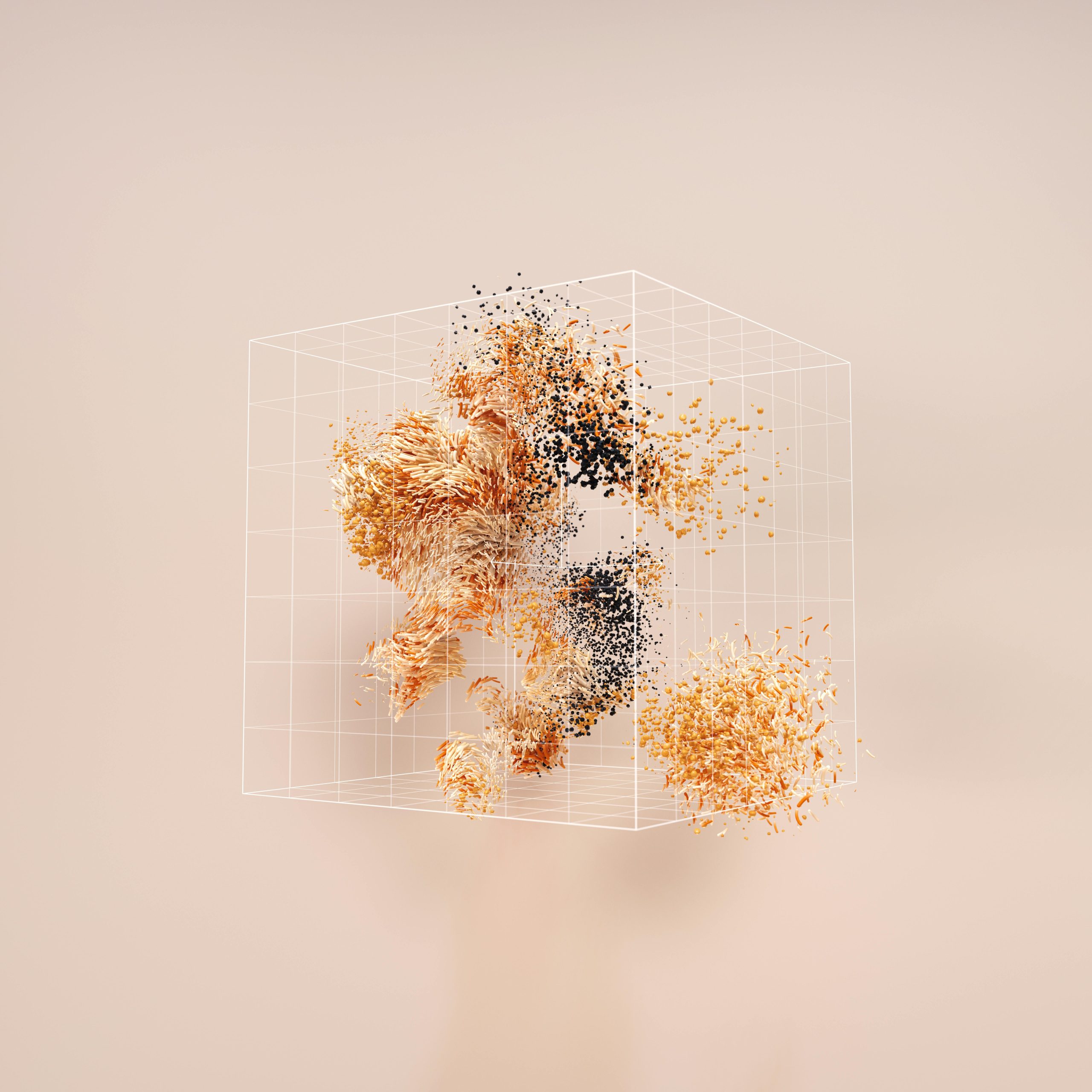Optimizing Google Search Previews: Handling Unexpected <p> Tags in Snippets
In the ever-evolving landscape of SEO, ensuring that your website’s search engine results accurately reflect your content is paramount. A common challenge faced by website owners and SEO professionals alike is how Google selects and displays preview snippets for your pages. Recently, many have noticed an unexpected issue: Google occasionally displays unintended <p> tags from the page’s content in search results, resulting in preview snippets that do not accurately represent the page’s main message or value proposition.
Understanding the Issue
Despite thorough SEO practices—such as optimizing site structure, setting relevant meta descriptions, and ensuring the website has recently been crawled—Google may still select unintended snippets. For instance, a small <p> tag located at the bottom of the page, like “you can find more information in our Help Center,” might unexpectedly appear in search previews. This can be confusing and potentially detrimental, as it might not entice users to click through to your site.
Why Does Google Pick Certain <p> Tags?
Google’s choice of snippets is influenced by multiple factors, including:
-
Relevance: Google seeks content that best matches the user’s query.
-
Prominence: Text positioned higher on the page or marked as important may be favored.
-
Content Signals: Contextual clues and internal linking may impact snippet selection.
However, Google may sometimes select less representative content, especially if it perceives it as relevant or if the main content lacks clear emphasis.
Strategies to Influence Search Snippets
While Google ultimately determines what to display, webmasters can take proactive steps to guide its choices:
- Use Meta Descriptions Wisely
Ensure your meta description tag accurately summarizes your page content. Although not guaranteed, this often influences what appears in the search snippet.
- Implement Structured Data
Leverage schema markup to highlight key content elements. Structured data can help Google understand the importance of specific sections and improve the likelihood of displaying desired information.
-
Optimize Content Structure
-
Place important information higher on the page.
-
Use headings and subheadings effectively to emphasize key points.
-
Avoid having small, insignificant
<p>tags near the bottom of the page that might be picked by Google. -
Use Clear Calls to Action and Main Content Markup
Encapsulate your central message within prominent sections and avoid relying solely on small, isolated <p> tags for critical information.
- Control Snippet Length and Content
Ensure the main content is concise and