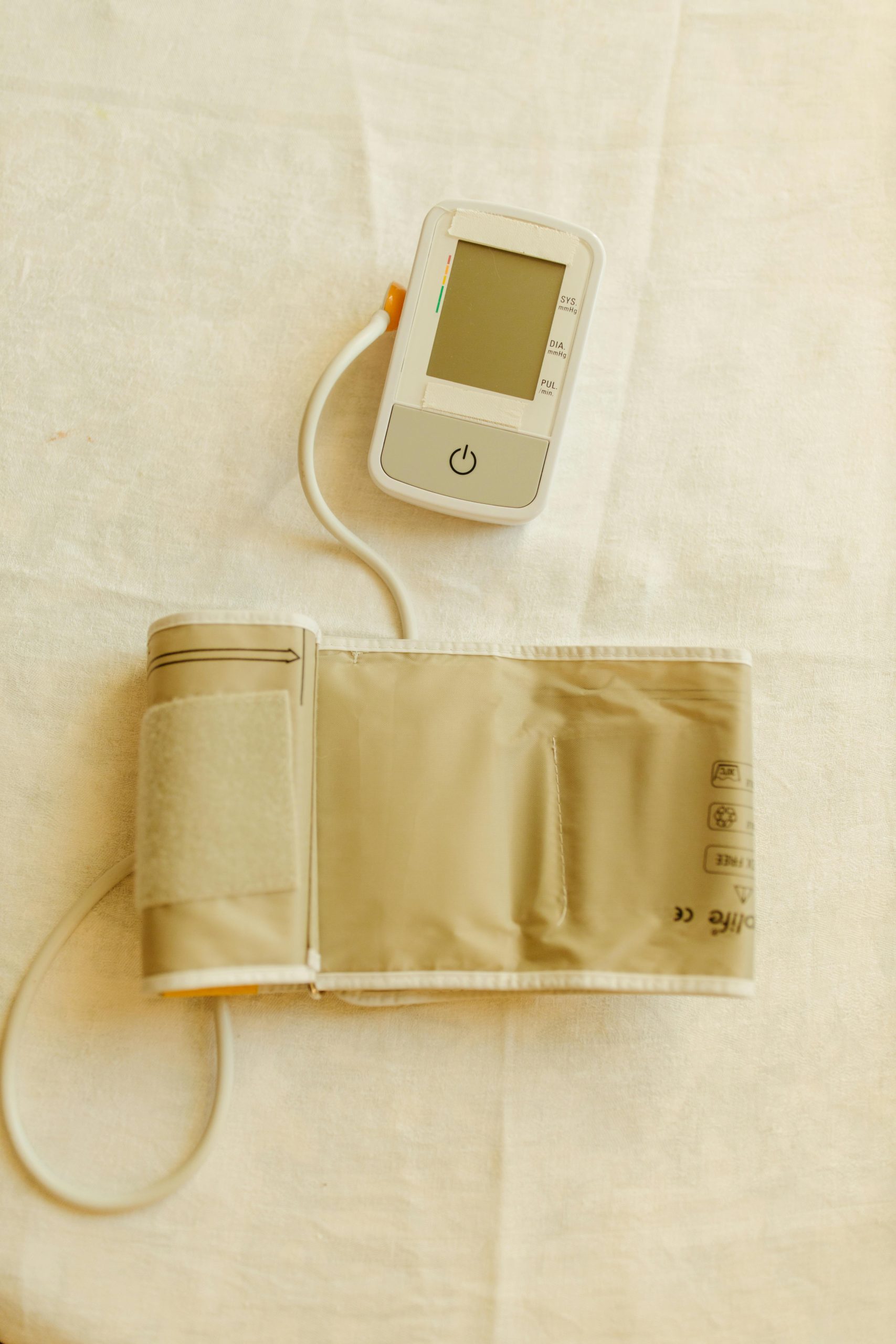How to Properly Implement Self-Referencing Canonical URLs for Duplicate Pages in WordPress
Managing duplicate content is a common challenge for website owners, particularly for platforms like hotel booking sites where similar pages are generated dynamically with slight variations, such as different publication dates. Proper canonicalization helps search engines understand which version of a page should be indexed, preventing SEO dilution and confusion.
Understanding the Issue
In your scenario, you have a primary page that is correctly indexed, along with over 94 duplicate pages that differ mainly by publication date parameters. These duplicates are currently indexed by search engines despite the original page being the authoritative source. This can result in duplicate content issues, negatively impacting your site’s SEO.
Your goal is to signal to Google and other search engines that these duplicates are essentially the same content, and the preferred version is the original page. Using canonical tags is the recommended approach to achieve this.
Implementing Self-Referencing Canonical URLs
A common strategy is to include a canonical tag on each page that points to the “canonical” or preferred version of that content. For pages that are duplicates—they share the same core content but differ in parameters or dates—you can:
-
Set the canonical URL of duplicate pages to the original content page.
This tells search engines that, regardless of URL variations, they should treat the original page as the main source. -
Ensure the canonical URL on the original page points to itself.
This confirms that the original page is the authoritative version.
Why Use Self-Referencing Canonicals?
- Avoid Duplicate Content Penalties: Search engines understand which page to prioritize and index.
- Consolidate Page Authority: Link equity is passed to the canonical page, improving SEO.
- Maintain Clear SEO Signals: Helps manage large volumes of dynamically generated pages with minimal effort.
Implementation in WordPress
For WordPress sites, the simplest way to add canonical tags is through SEO plugins like Yoast SEO or All in One SEO Pack, which automatically generate canonical URLs based on your settings.
Steps:
- Install an SEO plugin: If you haven’t already, install a reputable SEO plugin that manages canonical URLs.
- Configure canonical URLs:
- For the original pages, ensure there’s no override; the plugin should assign the URL as canonical to itself.
- For duplicate pages, set the canonical URL to the original page’s URL. Most SEO plugins allow you to specify custom canonical tags at the page