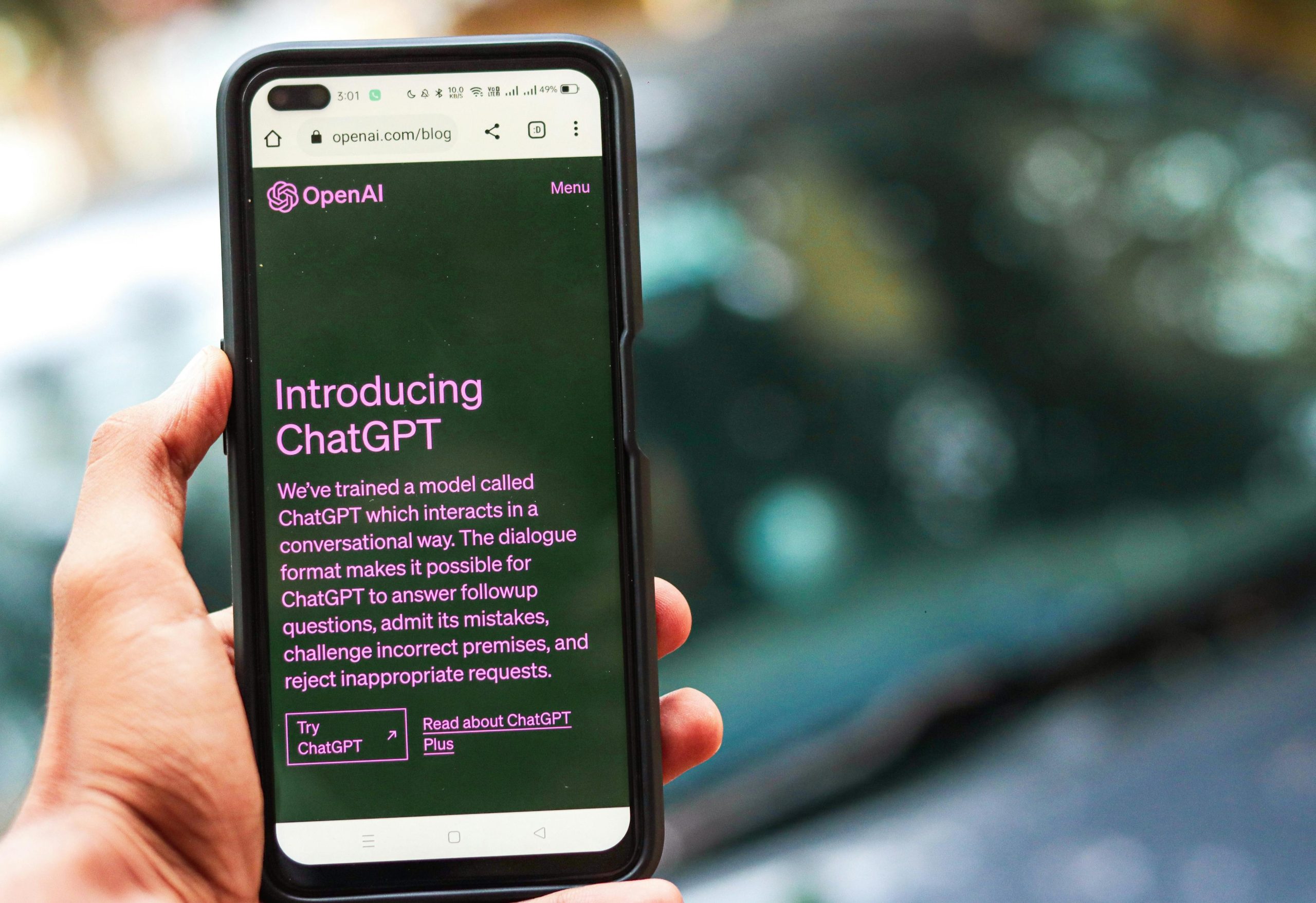Troubleshooting Bing Indexing Challenges: How to Resolve ‘Low Quantity of Inbound Links’ Error
If your website is live but not appearing in Bing’s search results, you’re not alone. Many website owners face difficulties with search engine indexing, and understanding the underlying issues can be key to resolving them efficiently. In this article, we’ll explore common reasons why Bing might struggle to index a site, specifically focusing on the frequent ‘low quantity of inbound links’ error, and discuss actionable strategies to improve your site’s visibility.
Understanding Bing Indexing and Common Errors
Bing Webmaster Tools is an invaluable resource for monitoring your website’s health and indexing status. When you submit your site for indexing, the tool provides feedback on any errors or issues that might be preventing proper indexing. One typical message encountered by site owners is:
“Low quantity of inbound links.”
While this message can seem straightforward, understanding whether it directly affects your site’s visibility is crucial. Inbound links, also known as backlinks, are links from other websites pointing to your site. They serve as a signal of credibility and relevance to search engines.
Assessing Your Link Profile and Its Impact
If you have undertaken efforts to build natural, quality backlinks over recent months, it’s encouraging. However, the persistence of this error suggests a few possibilities:
- The quantity of inbound links is still below Bing’s threshold for effective indexing.
- The quality of inbound links might not meet Bing’s standards.
- Other technical factors are also impacting the indexing process.
Is the ‘Low Inbound Links’ Error Blocking Indexing?
Bing’s crawlers indeed consider the overall link profile when determining whether to index a site. A very low number of inbound links can signal to Bing that your site lacks authority or relevance, potentially delaying or preventing indexing. However, having a sufficient number of high-quality, natural backlinks can mitigate this concern over time.
Strategies to Accelerate Bing Indexing
If the ‘Low Quantity of Inbound Links’ error is perceived as the underlying issue, here are concrete steps to address it:
- Increase High-Quality Backlinks:
- Collaborate with reputable websites in your niche.
- Create compelling, shareable content that naturally attracts links.
-
Engage in guest blogging or partnerships.
-
Ensure Proper Technical Optimization:
- Verify your site’s robots.txt file doesn’t block Bing’s crawler.
- Submit your sitemap via Bing