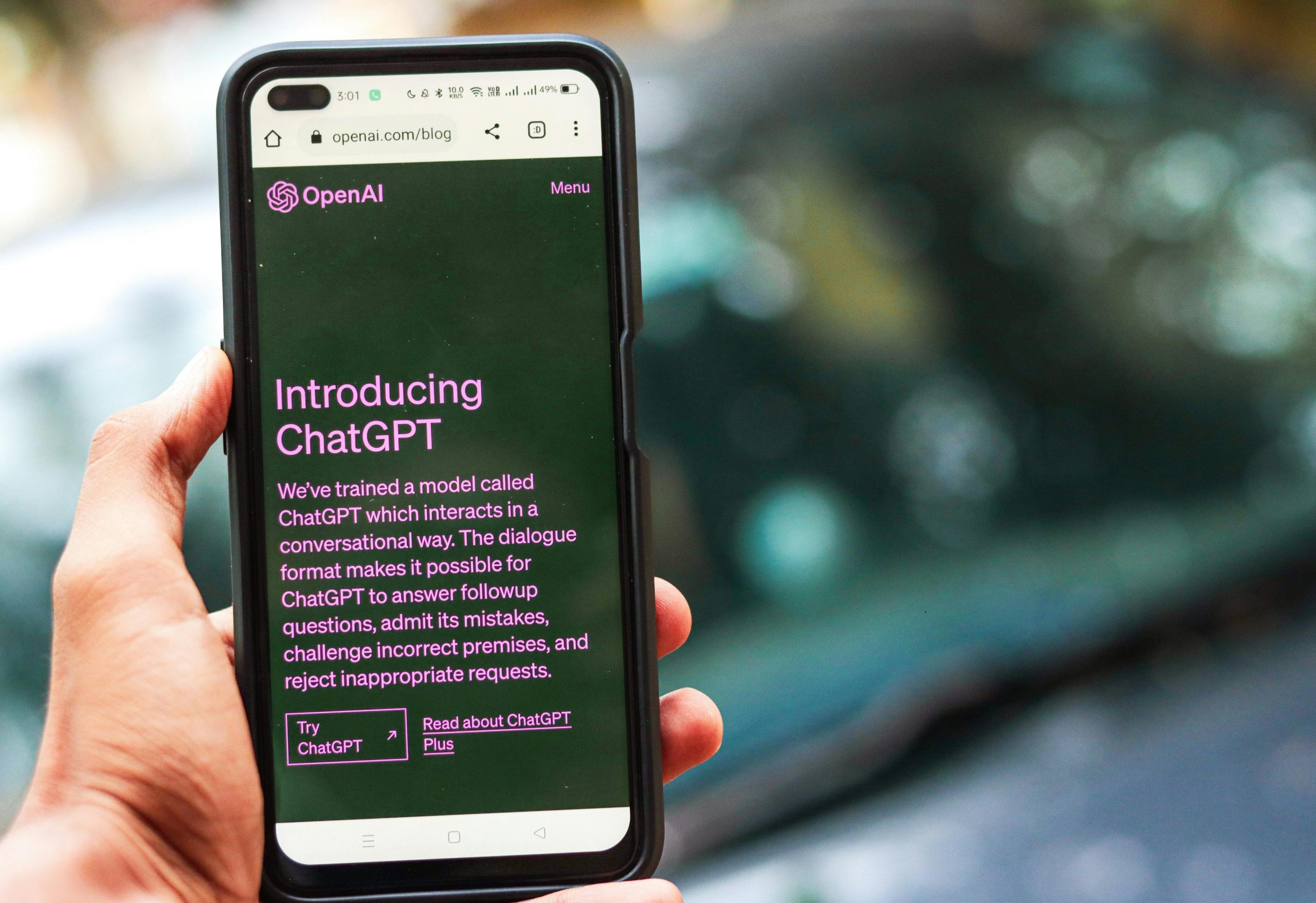Bing Bots Overloading Website Search Paths: An Emerging Concern for Webmasters
Recently, I came across a pertinent discussion on LinkedIn highlighting a potential issue with Bing’s web crawling behavior. Notably, many website owners have observed unusually high volumes of requests directed at specific URL paths, particularly those associated with internal search functionalities.
The Issue: Excessive Crawling of Search Paths by Bingbot
The primary concern revolves around Bing’s web crawler, Bingbot, repeatedly requesting URLs following the pattern /blog/search/—or similar paths—on affected websites. These requests can reach hundreds or even thousands per day, significantly impacting server resources and overall site performance. Unfortunately, due to log retention limitations, it’s challenging to determine how long this behavior has been ongoing.
Implications for Website Owners
This pattern of heavy crawling may lead to increased bandwidth consumption, server load, and potentially degrade user experience. For site administrators, it is crucial to monitor server logs regularly to identify such abnormal activity. If similar behavior is observed, proactive steps can be taken to mitigate potential issues.
Recommended Action: Implement Crawl Restrictions
One effective method to control this behavior is to instruct Bingbot to respect your site’s crawl policies. This can be achieved by updating your robots.txt file with the following directives:
User-agent: Bingbot
Disallow: /blog/search/
Depending on your website’s URL structure, you might need to adjust the path accordingly, such as:
Disallow: /blog/search
Implementing these rules helps reduce unnecessary crawling of dynamic or irrelevant paths, thereby conserving server resources and ensuring that crawlers focus on more valuable content.
Additional Considerations
The behavior of Bingbot in this context appears to be a widespread concern, as discussions across various online forums indicate similar observations. Webmasters should remain vigilant, routinely audit their server logs, and update their robots.txt files as needed to maintain optimal site performance.
Conclusion
As website owners, it is vital to stay informed about crawler activity and take appropriate steps to manage it. In cases where Bingbot exhibits over-aggressive crawling behavior on specific paths, implementing targeted crawl directives can be an effective solution. Ensuring your server isn’t overwhelmed by unnecessary requests preserves site integrity and provides a better experience for your visitors.
Stay proactive with your website’s SEO and crawler management strategies to prevent potential disruptions caused by such crawling behaviors.