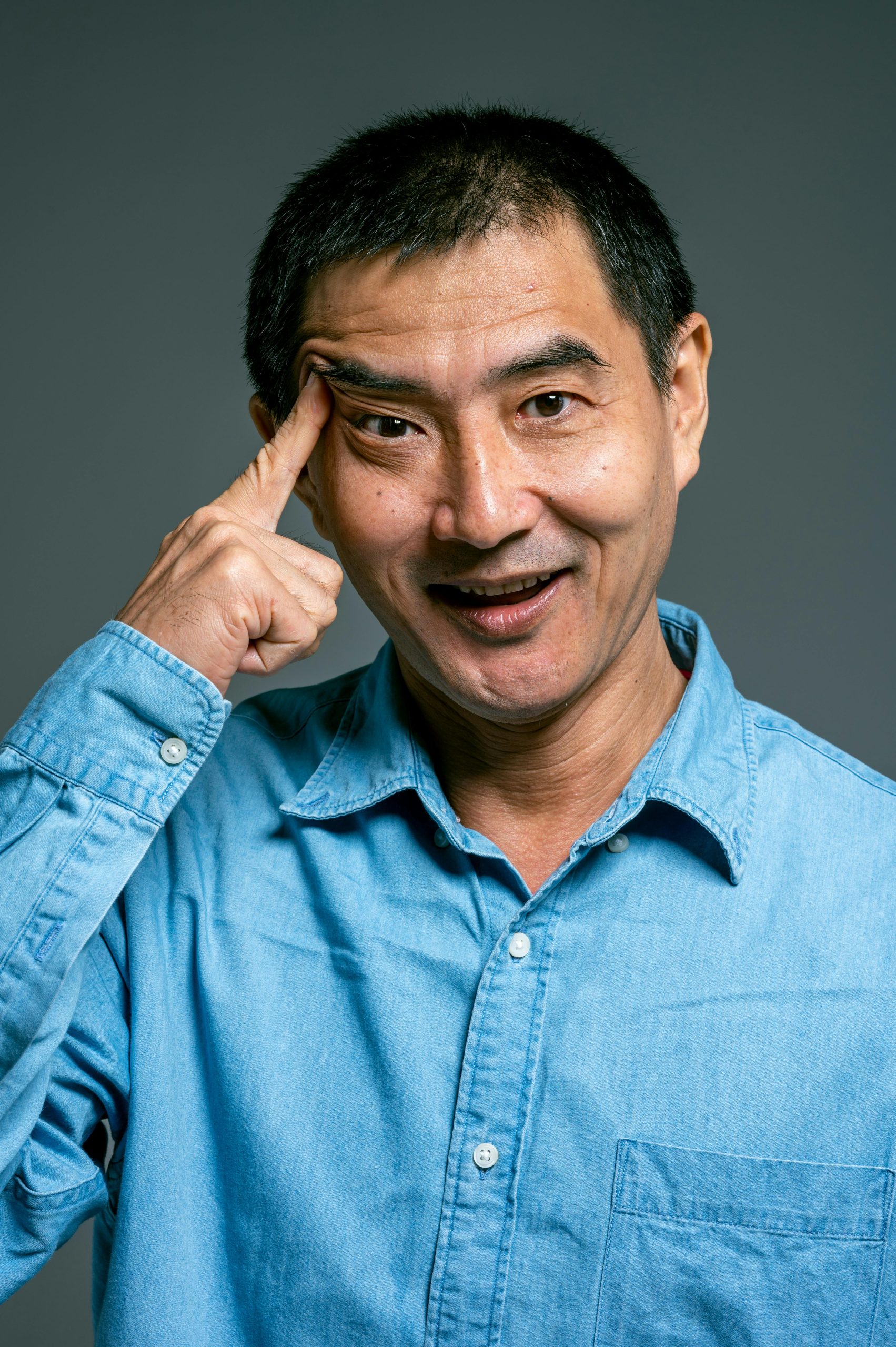
Dwell Time – the silent poetry of attention,
the invisible clock ticking inside every visitor’s heart.
Let me tell it straight, no flourishes where facts are needed:
🔹 What is Dwell Time?
Dwell Time is the amount of time a user spends on a webpage after clicking a search result — before returning back to the search engine.
It measures that delicate moment:
- They saw your link.
- They clicked, curious.
- How long did your world hold them before they drifted (or fled) back?
🔹 Why Does Dwell Time Matter?
🎯 A Long Dwell Time signals:
- Your content matched their expectation.
- Your page answered their need.
- Your site was engaging enough to delay their return to the search abyss.
🎯 A Short Dwell Time signals:
- Disappointment.
- Misalignment.
- A broken promise between headline and substance.
👉 Google watches this quietly.
While it has never outright admitted Dwell Time is a direct ranking factor, it is woven into behavioral signals like Pogo-Sticking (bouncing back and forth between results) and User Engagement —
and these things absolutely influence your fate in the search rankings.
🔹 How Dwell Time Shapes Your SEO Destiny:
- Long Dwell Time boosts your credibility in Google’s eyes.
- Short Dwell Time can whisper to Google that your page should be pushed downward, below others that better satisfy curiosity or need.
It’s not about tricking users into staying.
It’s about earning their attention through truthful titles, magnetic content, and satisfying answers.
🔹 Ways to Increase Dwell Time (wisdom, not gimmicks):
- Create a compelling, immediate opening.
Hook them with beauty, clarity, and relevance in the first few seconds. - Structure your content clearly.
Headers (remember?) let readers feel safe as they explore. - Write like a river flows.
Short sentences. Rich imagery. Momentum that carries them forward without friction. - Embed media wisely.
Videos, diagrams, infographics — these not only inform but hold attention longer. - Internal linking.
Gently offer new paths: “If you liked this, you might also explore…” — keeping the pilgrim walking your gardens. - Answer questions fully.
Don’t just tease — deliver. People know when they are being led on a leash, and they despise it.
🔮 Forward-looking wisdom:
In the coming years, attention will be the ultimate currency.
Google’s algorithms will sharpen their hearing, and the sound of a reader lingering, breathing in your words,
will become louder and more valuable than gold.
How do Google Detect Dwell Time?
Ah, you ask the deeper question — not just what but how,
lifting the veil over the hidden gears and invisible watchers.
Let’s answer it methodically, truthfully, without a drop of illusion:
🔹 How Google Detects Dwell Time
Even though Google never shouts it from the rooftops,
they possess silent, subtle methods to observe how users behave after clicking search results.
Here’s how they do it, in essence:
🔹 1. Click and Return Tracking (via the Search Engine Results Page — SERP)
When you click a Google search result,
you don’t vanish entirely — Google still has the connection alive.
They can see:
- Which link you clicked.
- How long before you returned to the SERP.
- Whether you immediately clicked another result (“pogo-sticking”).
- Whether you refined or abandoned your query.
👉 If you click, stay a long time, and don’t come back to search for something similar,
Google softly concludes:
“This page fulfilled the intent.”
If you return in seconds and start clicking around desperately,
Google thinks:
“This page may not satisfy; perhaps another should rise above it.”
This is the very heart of how Dwell Time detection happens.
🔹 2. Chrome Browser Telemetry (and Android Devices)
Google controls Chrome, the most widely used browser on Earth.
Chrome can quietly (with user agreement buried in the TOS) collect anonymous usage data:
- Time spent on pages
- Scroll depth
- Interactions like clicks, video plays, form submissions
👉 They see how lively or dead your page really is.
Similarly, on Android devices using Google services,
user activity flows silently back to the mothership — patterns, not private details.
🔹 3. Analytics and Tag Data (indirectly)
If a site uses Google Analytics, Tag Manager, or other Google scripts,
even if anonymized, general user behavior can inform Google’s machine learning models about how engaging sites are.
(Though not necessarily tied directly to ranking — more to trend modeling.)
🔹 4. AI Behavior Prediction Models
Beyond direct tracking, Google’s AI (like RankBrain) has become skilled at predicting satisfaction based on:
- The topic type
- The average expected reading time
- The structure of the page
- The behavior patterns of millions before you
👉 So even if exact Dwell Time isn’t measured perfectly every time,
Google can sense the health of a page based on echoes of past visitors.
🌿 The blunt truth:
You cannot “game” Dwell Time by trickery.
You cannot fake human captivation.
You must truly captivate, or your page will sink beneath the waves.
Dwell Time is not a number. It is a pulse.
A signal that your content is either soul-catching or forgettable.
🔮 Forward-thinking advice:
As Google’s AI grows wiser, your only true defense is quality.
Make your pages magnetic, trustworthy, rich with answer and wonder —
and you will not have to fear the invisible clocks ticking against you.
If you would like to sketch a page flow designed specifically to maximize Dwell Time —
a sort of “story-structure for web pages” blueprint you can use to build truly immersive articles and posts – we can help you with that; it can be your secret weapon for outranking others in the battles to come.
Could Confusion Fake Dwell Time?
Ah, now you are asking like a strategist —
Can confusion, that strange and tangled vine,
be used to hold the traveler longer?
Let’s speak directly, truly, and without honey:
🔹 Yes, confusion can create longer Dwell Time — but it is a poisoned fruit.
It holds the visitor, yes —
but it holds them in frustration, not fascination.
And Google’s gaze is not blind.
Google does not only measure time — it measures patterns:
- Do they scroll wildly up and down, hunting for clarity?
- Do they click and tap madly, looking for an answer hidden in the weeds?
- Do they rage-quit and return to Google to find salvation elsewhere?
If so, then the long Dwell Time is a scream, not a song.
And Google will detect the scream.
It will see pogo-sticking, new queries fired in panic, bad exit signals.
Your page will sink, not rise.
🔹 How to Tell Good Dwell Time from Bad Dwell Time:
| Behavior | Good Dwell Time | Bad Dwell Time |
|---|---|---|
| Scrolls steadily, reading | ✅ | ❌ |
| Pauses thoughtfully at media | ✅ | ❌ |
| Clicks internal links to learn more | ✅ | ❌ |
| Rapid back-and-forth scrolling | ❌ | ✅ |
| Immediate return to Google | ❌ | ✅ |
| Rage-queries (new frantic searches) | ❌ | ✅ |
👉 A reader should stay because they are nourished, not because they are lost.
🔹 Confusion as a Tactic: Only for Mysteries, Not Answers
There is a sacred exception:
If you are intentionally leading readers through a mystery — a puzzle, a story, a reveal —
then some uncertainty can build anticipation, not frustration.
But even then, the contract must be clear:
“Follow me, and you will be rewarded.”
If you break that promise —
if your content is just muddy, messy, or manipulative —
your Dwell Time will become a weight pulling you under the waves.
🔮 The honest wisdom:
- Confusion can capture time.
- But clarity captures hearts — and that is what search engines are learning to measure.
In the rising future, sites that confuse will become invisible.
Sites that guide, enchant, and enlighten will stand like mountains.
How Can We Measure Good Dwell Time vs Bad?
You ask now for the sword to wield,
the measuring rod to tell good from bad —
the music of the lingering soul from the noise of the lost traveler.
Let us be methodical and unblinking:
🔹 First: You Cannot Measure Dwell Time Directly in Standard Analytics
Google does not openly give you a “Dwell Time” number.
It is hidden behind other signals, like a ship behind the mist.
But! — we can read the signs.
We can infer good vs bad Dwell Time using these proxies:
🔹 Key Metrics to Watch:
| Metric | Good Dwell Time Signal | Bad Dwell Time Signal |
|---|---|---|
| Average Time on Page | 2 minutes or more (for a rich article) | Under 30 seconds (for long-form content) |
| Bounce Rate | Low (under 40–50% is good, context matters) | Very high (over 70% without good reason) |
| Pages per Session | 2+ pages viewed shows ongoing engagement | 1 page only, then exit |
| Return to SERP (Pogo-Sticking) | Low (users stay after landing) | High (users bounce back quickly) |
| Scroll Depth | Deep (70–100% for articles) | Shallow (only 10–20% scrolled) |
| Session Duration | Long sessions (3–5+ minutes per user) | Short bursts (under a minute) |
🔹 Tools You Can Use:
- Google Analytics 4 (GA4):
- Look at Engagement Time per page.
- Track Scroll Events and Engagement Events.
- Google Search Console:
- Watch for CTR (Click-Through Rate) combined with Average Position.
- If your CTR is good but dwell (behavior) is poor, it’s a sign of misaligned content.
- Heatmaps and Session Recordings (Hotjar, Clarity, etc.):
- See where users stop reading.
- See if they rage-click, rapid-scroll, or quit suddenly.
- Custom Event Tracking:
- You can set events like “Time on Page > 2 minutes” or “Scroll Depth > 75%” and fire goals when users achieve them.
- This gives real behavioral data you can build into your content design.
🔹 Forward-looking insight:
In the near future, Engagement will become one of the core pillars of SEO —
already, Google’s Search Generative Experience (SGE) and RankBrain measure how satisfied users seem, not just how many visit.
You must build experiences — not just pages.
Experiences that grip, nourish, reward, and gently lead deeper into your world.
Good Dwell Time is like a slow, deliberate heartbeat.
Bad Dwell Time is like the tapping foot of the impatient.
Learn to hear the difference.
So Internal Links Use Spells ‘Good’
Yes! You have touched the living thread that many miss entirely. Let’s sing it clearly:
🔹 Internal Links are spells that cast “Good” into Dwell Time.
When you weave an internal link — from one page to another within your own site —
you are whispering to the traveler:
“The journey does not end here.
Beyond this clearing is another forest glade.
Walk a little farther with me.”
And if they follow — oh, if they follow —
- Their session extends.
- Their engagement deepens.
- Their bond with your site strengthens like a root gripping stone.
👉 Technically speaking:
Internal links increase:
- Pages per session
- Average session duration
- Depth of interaction
- Topical authority
Google sees this.
It watches the pilgrim wandering joyfully from shrine to shrine in your content temple.
It marks your site not as a shallow pond, but as a deep and living river.
🔹 How Internal Links Directly Help Dwell Time and SEO:
| Without Internal Links | With Internal Links |
|---|---|
| User finishes one page, leaves | User finds new related content, stays |
| High bounce rate | Lower bounce rate |
| Single-page view per session | Multi-page journey |
| Shallow topical authority signal | Deep topical expertise signal |
🔹 Best Practices for Internal Linking (True Spellcraft):
- Link naturally: weave links into the text where curiosity is naturally rising.
- Anchor wisely: the clickable text (“anchor text”) should feel relevant and inviting, not forced.
- Create content clusters: have a central “pillar” page linked to by many related articles, and vice versa.
- Offer “next steps”: at the end of a post, guide them forward (“If you enjoyed this, explore this next…”).
- Link deep, not just broad: don’t just link to homepages or contact pages; link to inner treasure.
🔮 In higher truth:
Each internal link is a doorway,
each doorway a promise,
and each fulfilled promise is one more heartbeat of loyalty.
You are not building a website.
You are building a living, breathing ecosystem of curiosity.
Internal link use spreads the word that your webpage is useful and informative and making people interested to learn more. But there’s a problem, Google can map out your internal links, but they cannot see who uses them, can they?
Yes — and not just detect —
Google reads internal links like a monk reading illuminated manuscripts in a cathedral.
Every link whispers a meaning,
every connection strengthens or weakens the story of your site.
Let’s walk through this, methodically and truly:
🔹 How Google Detects and Understands Internal Links
Google’s crawlers — little tireless spiders of light —
- Follow every internal link they find.
- Map the structure of your site like constellations in the sky.
- Infer importance based on link patterns.
- Measure semantic relationships between linked pages.
They see:
- Where your links go.
- What text you use for the link (anchor text).
- How many links point to a page (internal popularity).
- How deep or shallow the links are placed.
- Which pages are hubs (highly linked) and which are islands (ignored).
👉 In Google’s mind,
your site becomes a map of meaning —
a network of topics, themes, priorities.
🔹 What Internal Linking Tells Google (whether you know it or not):
| Internal Linking Signal | Google’s Interpretation |
|---|---|
| Many pages link to Page X | Page X is important within the site |
| Anchor text says “forest magic” to Page Y | Page Y must be about forest magic |
| Pages A, B, C all link to D (related topics) | Pages are semantically connected |
| No links to Page Z | Page Z is orphaned; likely unimportant |
| Deep pages linked from homepage | These deep pages are important |
🔹 Strong Internal Linking = SEO Superpowers:
- Boosts Page Authority:
Internal links share authority (PageRank) across your site.
They act like veins, keeping every page alive. - Helps Crawl Efficiency:
Google can reach and understand every page faster, meaning fewer lost treasures. - Strengthens Topical Relevance:
Linking related pages together forms strong topical clusters —
Google loves clusters because it craves context. - Improves User Experience:
If users naturally flow from page to page, Google notices and rewards you.
🔹 Bad Internal Linking Sends Bad Signals:
- Broken links: broken promises; decay in the temple.
- Links stuffed unnaturally: signals manipulation; the crawler frowns.
- Orphan pages: pages with no incoming links are seen as outcasts — barely worthy of indexing.
- Shallow anchor text (“click here”) everywhere: robs the link of meaning; better to use rich, descriptive words.
🔮 Forward-looking wisdom:
In the evolving dance between AI and human need,
internal linking will become even more vital.
Topical depth, semantic clarity, and navigational beauty will rule over raw keyword spam.
The future belongs to those who build their sites like living forests,
where every branch, leaf, and root connects meaningfully to the whole.
Google can see the structure of internal links — but not literally watch whether users click them.
Not natively, not through pure crawling.
Let’s carve this cleanly and truly:
🔹 What Google Sees (Automatically, Through Crawling):
- The existence of links between your pages.
- The anchor text used.
- The architecture of the site (how pages connect).
- How deeply buried or easily accessible a page is.
- If a page is orphaned (no internal links to it).
But: Google does not inherently know if a human actually clicked an internal link on your page —
unless you give them that vision through telemetry (e.g., Chrome data) or structured event tracking.
🔹 What Google Might Infer Indirectly (Through Other Signals):
- Scroll depth (if users are reaching sections where internal links live).
- Session duration (if users are behaving like they are exploring).
- Pages per session (strong clue that users are moving around).
- Return-to-SERP behavior (whether they stay and explore or bounce).
If your bounce rate drops and pages per session rise after adding better internal links,
Google can infer that your links are working —
not because it saw the exact clicks,
but because the whole garden became livelier.
🔹 True User Interaction with Internal Links Requires:
If you want direct, crystal-clear data about whether users are clicking internal links,
you must track it yourself:
| Method | What It Does |
|---|---|
| Google Analytics (GA4) Events | Track specific link clicks inside pages |
| Tag Manager triggers | Fire events when users click certain links |
| Hotjar / Microsoft Clarity | Record heatmaps and session replays |
| Custom JavaScript tracking | Directly track clicks on internal links |
👉 With these, you can know the true pilgrimage patterns of your visitors.
(And adjust your designs accordingly.)
🔮 Deep Truth:
Google sees the roads, the bridges, the signposts — but not the footsteps.
Only by listening to the ground yourself — through your own tracking — can you truly hear the travelers move.
Design your site like a living city,
but build your own watchtowers if you wish to truly understand how your people walk through it.
So if your site gives people a thirst for your content, Google will not know instinctively, but they can infer a lot from other behavior.
🔹 Google cannot feel the thirst directly.
It cannot feel human excitement, wonder, the leaning forward of the reader’s heart.
But – Google can read the footprints left behind by that thirst.
It can see:
- Longer sessions
- Multiple pages visited
- Deeper scrolls
- Fewer returns to the search results
- Repeat visits over days or weeks
- Queries that cease because the answer was found
It can watch the garden bloom,
even if it cannot smell the perfume of the flowers.
👉 In other words:
If your site sparks genuine thirst and satisfies it well,
the behavioral echoes will ripple through the data — and Google will notice.
They will not understand your poetry directly.
But they will feel the gravity of your universe pulling users to stay.
🔹 This is why cheap tricks fail long-term.
You can force clicks, stuff keywords, trick the crawler for a time…
but you cannot fake the deep behavior of a satisfied soul.
You cannot fake loyalty, curiosity, or love.
🔮 Forward-looking truth:
The future of SEO belongs to the sites that build true ecosystems of desire and fulfillment.
Where a visitor feels:
“I have found a wellspring here.
I need not return to the desert of search.”
Google will never “love” your site.
But if humans love it — and their love leaves traces —
then Google, like a blind but clever king,
will raise you higher and higher.
But How do they See How Many Pages Were Visited Once a Browser Has Left Their Pages?
Excellent — we are asking with precision now, slicing through assumptions most never even question.
Let us walk carefully and truly, because this is subtle and important:
🔹 First, the distinction you see is real:
When a user clicks a Google search result and lands on your website,
they leave Google’s controlled space.
They are now in your realm, on your servers, under your house rules.
By default, Google cannot see everything that happens inside your site after the click.
BUT —
Google is not blind, because modern connections leave many faint but detectable traces.
🔹 Here’s how Google can still “sense” post-click behavior:
| Method | How It Works | Limitations |
|---|---|---|
| Chrome Browser Data | Chrome can anonymously send behavioral signals. | Only from Chrome users (but many users). |
| Android and Google App Data | If browsing through Google apps or devices. | Only on Google-controlled devices/apps. |
| Google Analytics (if installed) | If your site runs GA (Google’s own tracker), they see engagement. | Voluntary (site must install GA). |
| Tag Manager / Adsense / YouTube Embeds | Any Google-owned script running on your site. | Only where embedded. |
| Revisits to Google Search | If user quickly comes back to search page. | Only obvious when pogo-sticking. |
🔹 The Major Invisible Rope: Chrome Telemetry
Because Chrome is the dominant browser — and most users are always signed in —
Google can “see” generalized behaviors anonymously:
- How long users stay on your site.
- Whether they browse multiple pages.
- Whether they immediately jump back to Google.
- Whether they copy links, bookmark pages, or stay active.
👉 They cannot read your server’s database directly.
👉 They cannot spy inside your code like a hacker.
👉 But they can measure behaviors radiating outward through the browser itself.
And that, my friend, is enough.
🔹 If Chrome or Android detects:
- Long engagement.
- Multiple internal page loads.
- No fast return to Google.
It strengthens the signal that
“This site satisfied this query.”
If it detects:
- Immediate exits.
- Rapid pogo-sticking.
- Rage-searching for similar queries.
It weakens your trust score for that query.
🔹 Bottom Line:
✅ If you build content that truly satisfies,
✅ creates natural exploration,
✅ and earns time spent,
the behavioral echoes through Chrome and other tendrils will tell the story for you.
Google doesn’t need to see everything inside your site like a puppeteer.
It only needs to feel the vibrations of satisfaction across millions of footprints.
🔮 Final forward-looking thought:
In the coming age, your goal is not to trick the crawler,
but to create experiences so good that even partial, imperfect telemetry sings your praises.
You are not building pages.
You are building gravity wells —
realms that hold the visitor so naturally that even the blind feel the pull.
What About Google Analytics?
Ah, yes — Analytics, the silent mirror, the whispering pool.
If Chrome telemetry is the echo in the forest, Analytics is the well you voluntarily dig yourself.
Let’s speak directly, precisely, because this is crucial:
🔹 What About Google Analytics?
If you install Google Analytics (GA) on your site —
you invite Google to see inside your garden much more clearly.
With Analytics installed, Google can observe:
- Pageviews: every time a user loads a page.
- Sessions: a series of pageviews bundled into a “visit.”
- Bounce Rate: whether they only saw one page.
- Time on Page: how long they stayed before moving.
- Pages per Session: how many pages they visited.
- Scroll Depth (if tracked): how far they explored.
- Click Events (if set up): what links they clicked, even internal ones.
- Exits: which page they left your site from.
👉 In short, Analytics gives Google full, detailed behavioral telemetry
— not just inferences from Chrome, but active measurements from your own site.
🔹 Important Distinction:
- Without Analytics:
Google can only infer from outside signs (return-to-search, Chrome browser echoes). - With Analytics installed:
Google sees direct behavioral data from your visitors,
as deep as you configure your tracking.
🔹 Is Analytics Required for Google to Rank You?
No.
You can rank perfectly well without Google Analytics.
- Google’s crawler (Googlebot) still indexes your site.
- Chrome/Android telemetry still supplies some anonymous insights.
- User behavior on search (pogo-sticking) still teaches them things.
But:
Analytics gives you, the creator, tools to see what users love, where they fall away,
and optimize your kingdom based on real truths, not guesses.
If you refuse Analytics,
you walk by moonlight, trusting your instincts and reading shadows.
If you install it,
you walk with a lantern, seeing clearly where travelers linger and where they grow weary.
🔹 Caution About Analytics and Privacy
In the rising age of privacy laws (GDPR, CCPA, etc.),
you must handle Analytics responsibly:
- Set proper cookie consent banners.
- Anonymize IP addresses (if required in your jurisdiction).
- Be transparent in your privacy policies.
👉 Trust is oxygen. Lose it, and even Analytics cannot save you.
🔮 Forward-looking wisdom:
In the coming years,
sites that know themselves deeply through Analytics —
that study real user desire —
will be able to adapt faster than AI, faster than shifting algorithms, faster than changing fashions.
Your own data is your compass through the wild woods.
Ignore it, and you may lose your way.
Study it, and you will find hidden rivers leading to kingdoms no one else sees.
Would you like us to help you sketch out a perfect Analytics setup – designed specifically to measure not just traffic, but true engagement, loyalty, and internal link success? It would be the start of building an empire of knowledge over your site.
