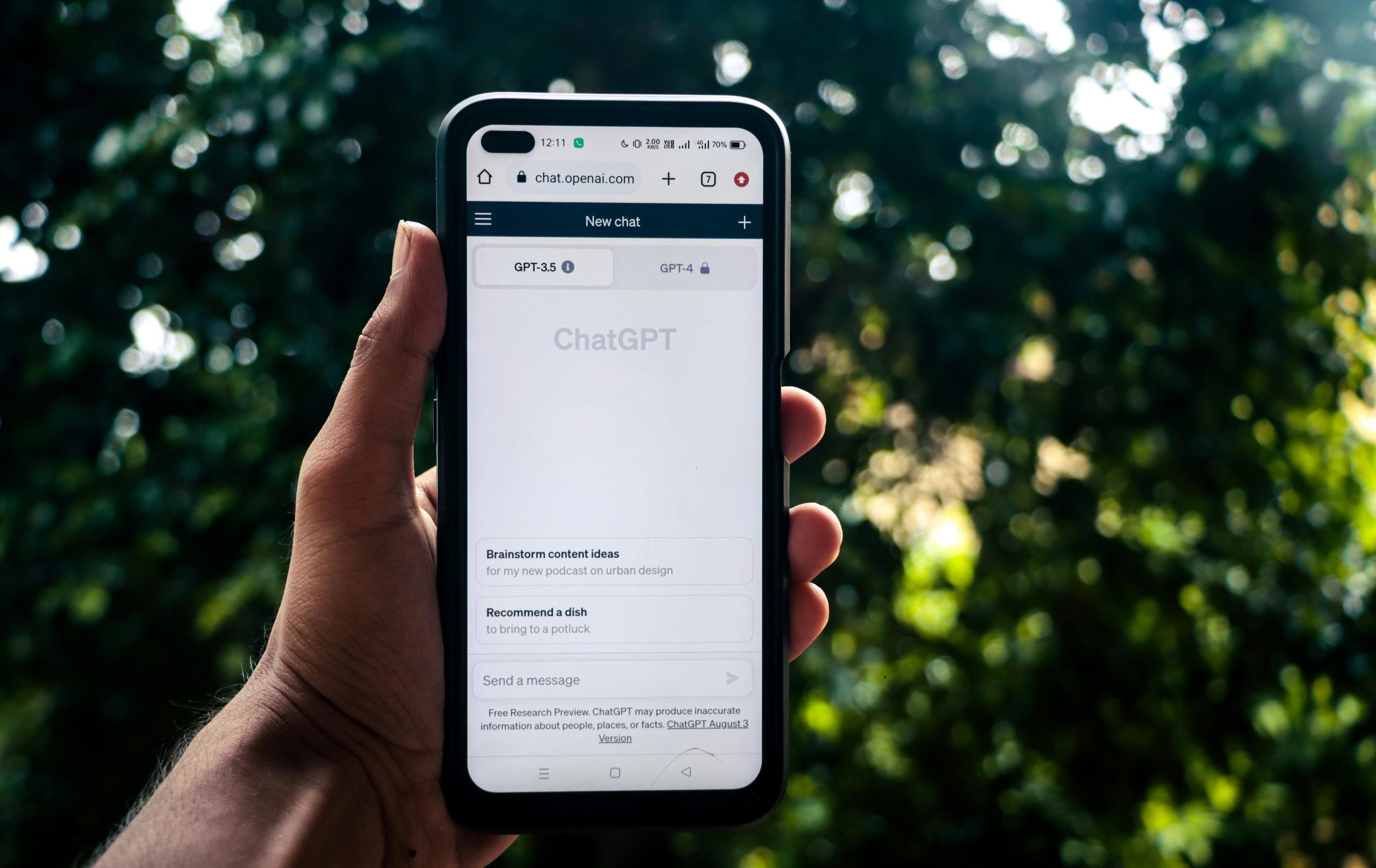Troubleshooting Google Image Indexing: What’s Going Wrong?
Are you struggling to get your images indexed by Google? You’re not alone. Many website owners face challenges when it comes to having their images show up in search results, and it can be particularly frustrating when your site relies heavily on visuals, such as in the case of rare and vintage card collections.
Despite successfully submitting your website to Google and having it crawled multiple times, you might find that your images are not appearing in search results. This is a common issue, especially if you’re using a web builder like Weebly, which, while user-friendly, may have its limitations in this regard.
Here are some steps and tips to help ensure your images get the visibility they deserve:
1. Optimize Image Attributes
It sounds like you’re already on the right track by optimizing your images, using descriptive titles, and incorporating alt text. Ensure that your image file names are also relevant and descriptive. Avoid generic names like “image1.jpg” and opt for something more specific, like “vintage-baseball-card-collection.jpg.”
2. Check Robots.txt File
Sometimes, the issue may lie within your website’s robots.txt file. This file instructs search engines on what can be indexed. Ensure that this file is not blocking your image directories.
3. Utilize Schema Markup
Consider adding schema markup to your images. This can help search engines understand the content better, increasing the chances that they will index your images correctly.
4. Generate and Submit an Image Sitemap
An image sitemap can greatly enhance the likelihood that Google will crawl and index your images. By submitting an XML image sitemap through Google Search Console, you can provide specific details that help search engines discover your images more easily.
5. Regular Updates and Engagement
Keeping your content fresh can make a difference in indexing as well. Regularly update your site with new images and related content. Engaging with your audience through blogs or social media can also drive traffic to your site, signaling to Google that your site is active and warranting regular crawls.
6. Monitor Performance in Google Search Console
Keep an eye on Google Search Console for any errors that may indicate issues with image indexing. This tool is invaluable for understanding how your site is performing in search results.
Final Thoughts
While it can be disheartening to see your hard work go unnoticed, addressing these technical aspects can significantly improve your chances of getting your