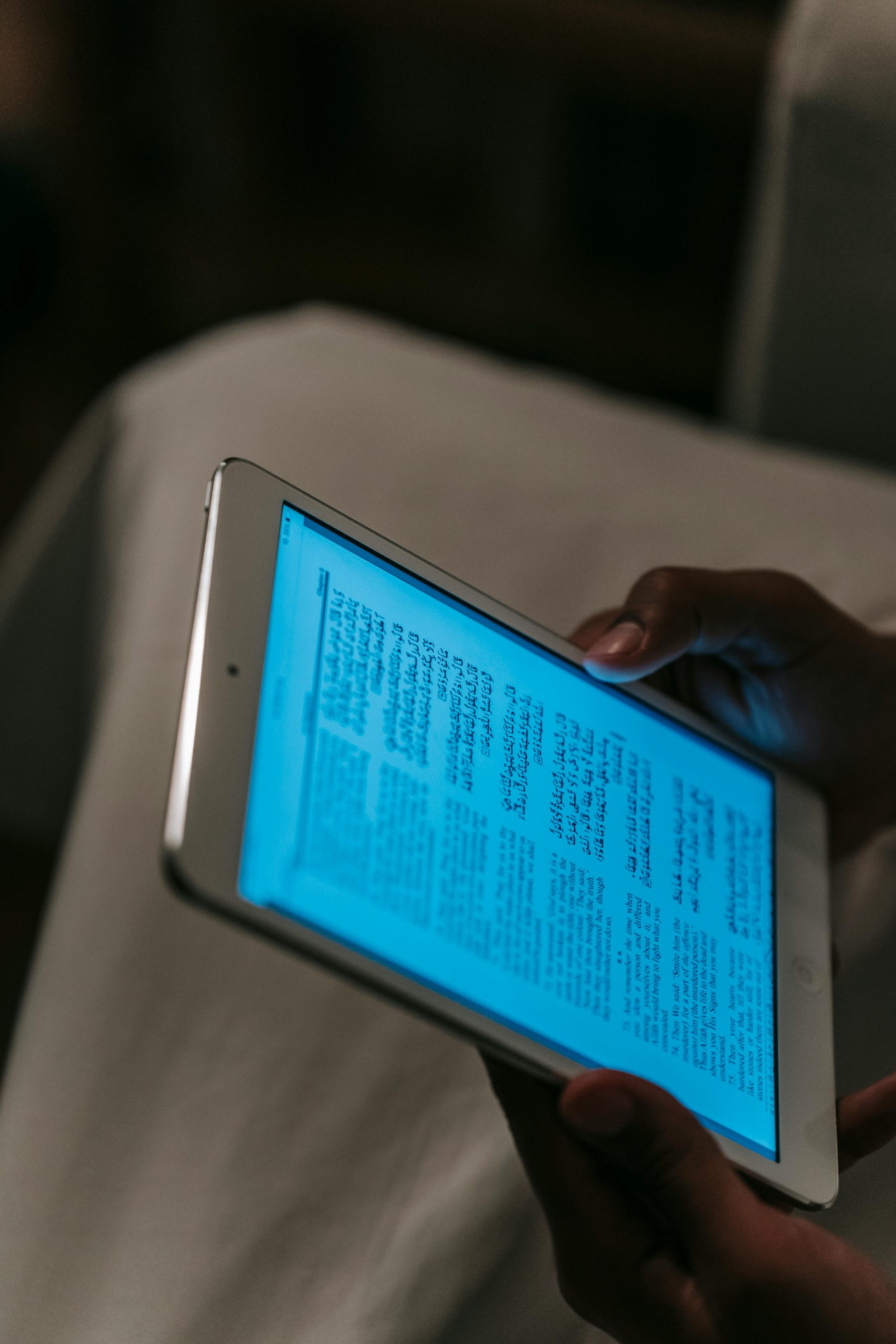Understanding Search Term Visibility in Google Search Console: Why Are Only Branded Terms Fully Visible?
If you’ve been monitoring your website’s search traffic through Google Search Console, you might have noticed an interesting trend: the platform predominantly displays data for branded search terms—queries containing your company or brand name—while providing limited or no insight into non-branded keywords. This phenomenon raises questions about search data transparency and user behavior.
The Core Issue
Many website owners observe that Google Search Console seeds most detailed search term data with their brand name, while the broader spectrum of non-branded searches remains largely hidden. For example, if your site sells eco-friendly products, you might see clicks and impressions mainly associated with terms like “YourCompany eco-friendly products,” rather than generic search queries such as “sustainable packaging.”
Why Does This Happen?
There are a few possible reasons for this trend:
-
Privacy and Data Sharing Policies
Google has continuously refined its data privacy policies to protect user anonymity. As a result, detailed keyword data for searches that don’t contain your brand name are often hidden to prevent potential user identification—especially when the volume of such searches is low. This is particularly evident in the “Not Provided” era and has become more prominent with the increasing adoption of encrypted search (HTTPS), which limits the amount of keyword data available in Search Console. -
Low Volume or Zero Clicks on Non-Branded Terms
If your site primarily receives traffic from branded searches, or if users tend to click directly on branded results, the data for non-branded searches may be sparse or absent. It’s also possible that non-branded terms are viewed but not clicked, or that users are clicking on ads instead of organic results, complicating data attribution. -
Search Console Data Sampling and Limitations
Google Search Console does not provide complete keyword data for all queries, especially those with low search volume or associated privacy concerns. This incomplete dataset can skew the visibility towards more prominent, branded searches.
Troubleshooting and Gaining Insights
While Google Search Console’s transparency has its limitations, here are steps you can take to better understand your organic search landscape:
-
Use Google Analytics in conjunction with Search Console
Analytics can offer insights into user behavior, landing pages, and traffic sources that can hint at non-branded search interest. -
Implement Structured Data and SEO Best Practices
Optimizing your website for relevant keywords can improve visibility