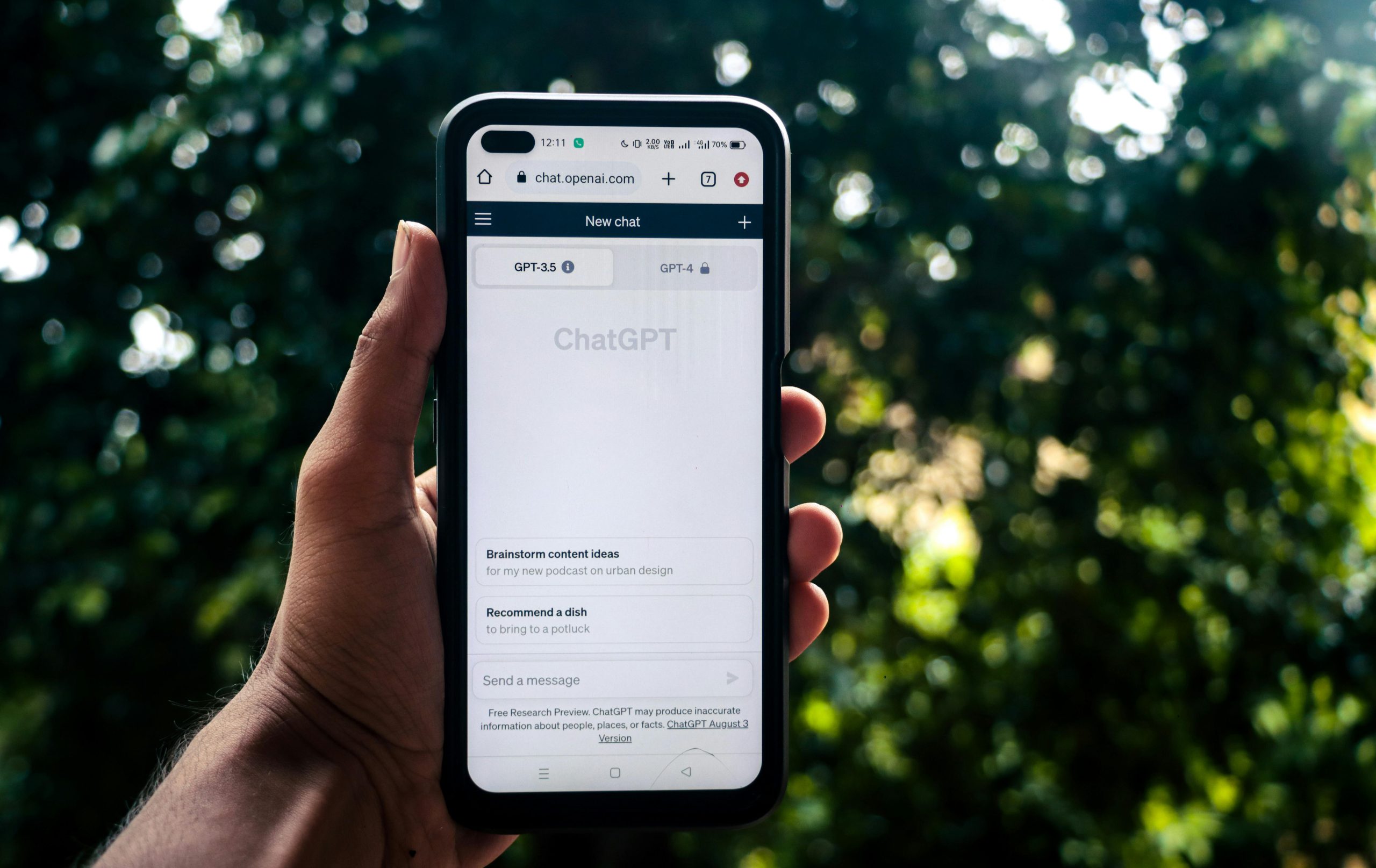Unlocking Internal Linking Potential with ChatGPT
Boosting your website’s SEO performance can often hinge on effective internal linking strategies. Recently, I developed a helpful ChatGPT prompt that identifies potential internal linking opportunities tailored for your website, and I can confidently say it works exceptionally well. Here’s how you can leverage this tool to enhance your site’s structure and SEO!
Step-by-Step Guide to Utilize the ChatGPT Prompt
To get started, make sure you’re subscribed to a paid ChatGPT plan. Then, follow these straightforward steps:
- Activate the “Deep research” feature within ChatGPT.
- Copy the prompt provided below and insert your website URL along with the specific target page you want to promote.
- Respond to any follow-up queries from ChatGPT to refine the results.
The Prompt
Here’s the customized prompt to input into ChatGPT:
“`
You are an SEO expert specializing in internal linking strategies for local business websites. Your task is to analyze the internal pages of this website: [insert your website link] and recommend new, contextually relevant internal links pointing to this target page:
Target URL: [insert target page link]
Instructions:
– Crawl all internal pages of the website, excluding content from navigation, footers, and sidebars.
– Identify content where it would be both natural and beneficial to link to the target page.
– Exclude any existing pages that already contain a link to the target URL.
For each suggested internal link:
1. Identify the source page URL.
2. Propose anchor text that feels organic and is relevant to the topic.
3. Provide the exact sentence for link inclusion, or suggest a new sentence that integrates smoothly into existing content.
4. Ensure at least 20 internal link suggestions are made.
Output Format: Present your recommendations in a table with the following columns:
* Source Page URL
* Anchor Text
* Sentence with Link Placement
* Location for sentence insertion in the text.
Please ensure your suggestions align with best practices for internal linking: enhancing user navigation, reinforcing topical authority, and supporting SEO for the target page.
“`
Why Internal Linking Matters
Internal links play a crucial role in enhancing your website’s usability and SEO. They guide visitors through your content, helping them discover related topics while also signaling to search engines the importance of certain pages. By strategically interlinking your content, you not only improve user experience but also increase the likelihood of higher rankings in search results.
Conclusion
With this Chat