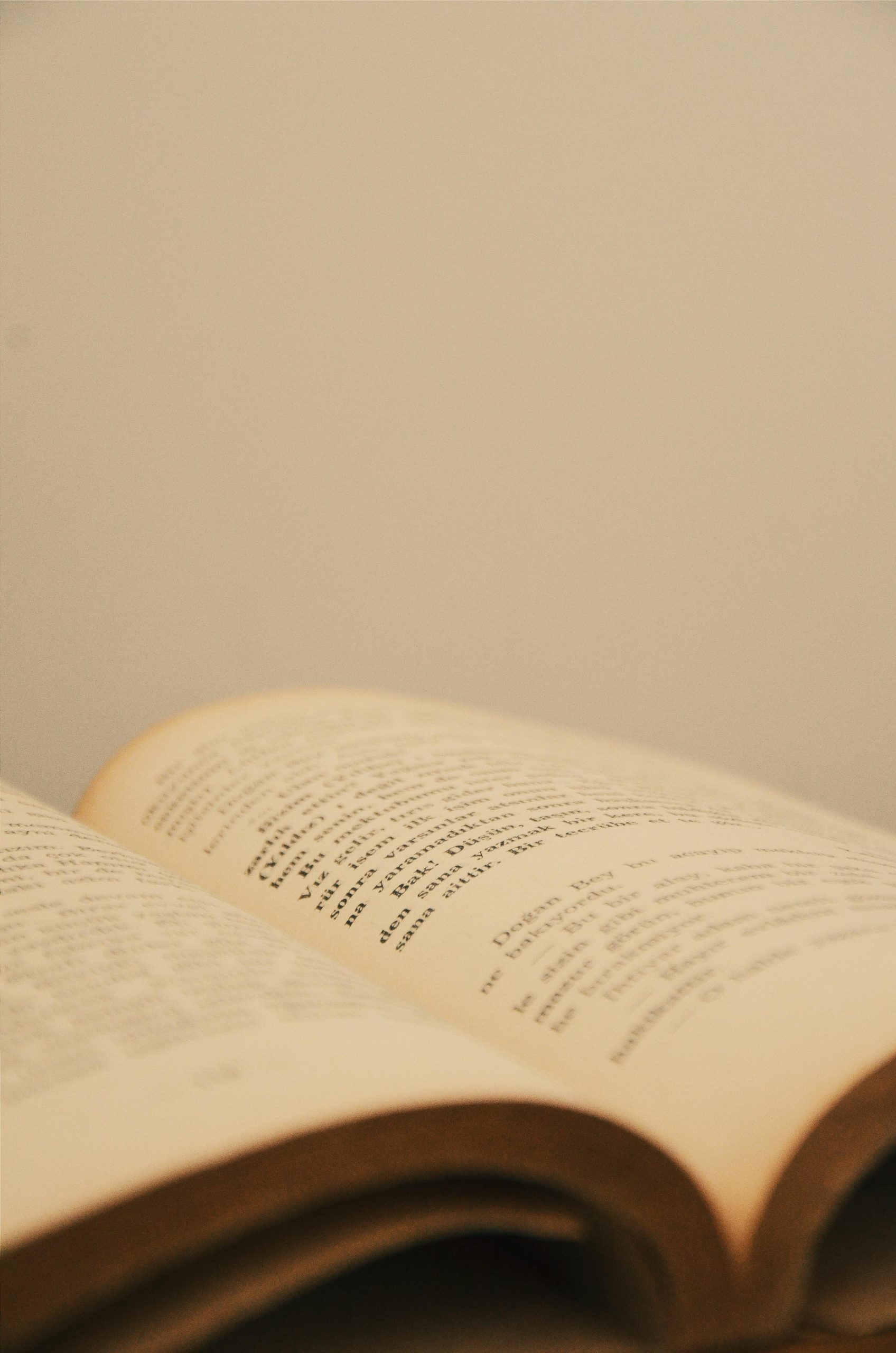Addressing Non-Indexed Pages Following a Malware Incident: What You Need to Know
Hello, dear readers!
Today, we’re diving into a common yet distressing issue many website owners may encounter—dealing with non-indexed pages after a malware infection. If you’ve recently redesigned your site and found yourself in a similar predicament, you’re not alone.
Background of the Issue
Let me share a bit of my experience. My website, which has been live for about six months, underwent significant redesigns—not once, but three times. Unfortunately, during the first major overhaul, my site fell victim to a malware attack that generated thousands of irrelevant links. Fortunately, these links were devoid of content, and following my final redesign, they were effectively removed from the visible front end.
However, I recently checked Google Search Console (GSC) and discovered a staggering number of non-indexed pages—466,000 to be exact. The breakdown of these links is concerning:
- Not found (404): 257,008 links
- Alternative pages with proper canonical tags: 7,949 links
- Pages with redirections: 1,476 links
- Server errors (5xx): 47 links
- Tracked but currently unindexed: 194,235 links
What Should You Do?
With a new sitemap submitted after the last redesign, the pressing question remains: is it merely a matter of time before these links are purged from GSC, or is there a proactive approach I can take to expedite the removal process? Moreover, I have been observing that some links are simply not getting indexed, and I’m concerned about the potential negative impact this could have on my site’s overall performance.
Steps to Take
-
Regular Sitemap Updates: Ensure your sitemap is consistently updated and submitted to GSC after any significant changes to your website.
-
Utilize the URL Inspection Tool: Use this feature in GSC to check the status of specific URLs. This tool can provide insights into why certain pages may not be indexed.
-
Review Your Site’s Canonical Tags: Ensure that all pages have the correct canonical tags set up. This helps Google understand which versions of your pages should be indexed.
-
Fix Broken Links: Address and rectify all 404 errors and server errors promptly. For 404 pages, consider setting up 301 redirects to guide users to relevant content instead.
-
**Consider Deleting Un