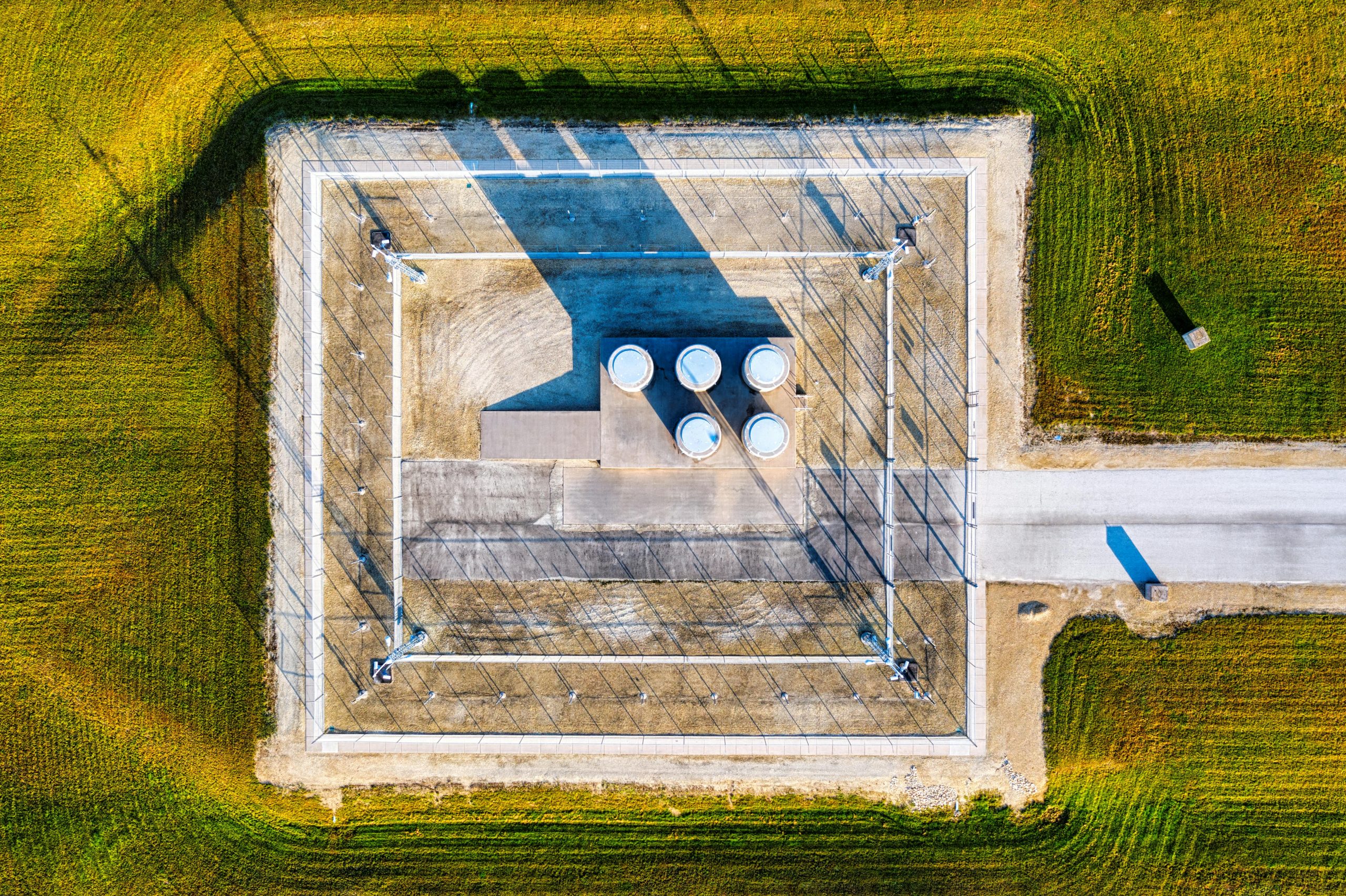Understanding Header Structure and SEO Implications for Complex Grid Layouts on WordPress
When designing web pages with intricate layouts—such as blog posts styled to resemble vintage movie posters—it’s common to break content into multiple visual containers to achieve a particular aesthetic. However, from an SEO perspective, questions often arise regarding how search engines interpret header tags, especially when these headers are split across multiple elements within a grid.
Scenario Overview
Imagine a series of blog posts where the title information is segmented into a 2×2 grid, with each section housed within its own container, possibly with different fonts and styling. The goal is to include this title information in the HTML as a single, semantically meaningful header (e.g., an <h4> tag). The challenge is whether each segment placed in separate containers constitutes multiple headers or if search engines like Google recognize the collection of segments as a single, concatenated header.
Key Considerations
- Semantic Structure of HTML Headers:
-
The
<h4>tag is designed to mark a single, cohesive heading. Ideally, each header should contain all relevant information within one element to communicate its purpose clearly to search engines. -
Splitting Content Across Containers:
-
When a visual header is divided into multiple
<div>s or containers, each labeled with an<h4>, search engines may interpret each as an independent heading rather than components of a single, composite header. -
Impact on SEO and Accessibility:
- Proper semantic markup enhances accessibility for screen readers and improves SEO by accurately conveying content hierarchy.
- Fragmented header tags can potentially dilute the semantic meaning and impact how search algorithms understand the page’s structure.
How Google Interprets Multiple Containers with Header Tags
Google and other search engines primarily analyze HTML structure to determine content significance. If each piece of the title is wrapped within a separate <h4>, the search engine might interpret these as multiple, distinct headers rather than parts of a single, cohesive heading. This could lead to:
- Reduced clarity of the page’s semantic structure.
- Potential impacts on search rankings for the targeted keywords.
However, if it’s necessary for visual design reasons to split the title into multiple containers, best practices suggest:
- Use a single
<h4>element that wraps all parts of the title, possibly including inline elements like<span>or<strong>for styling purposes, keeping the semantic meaning intact. - Alternatively, employ additional